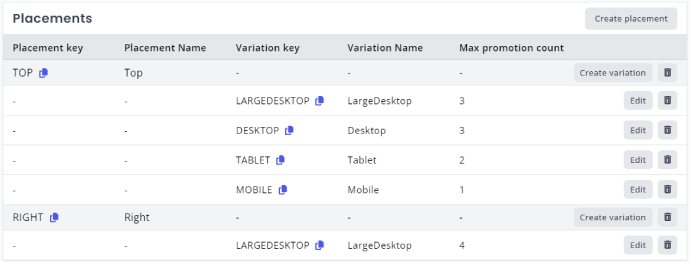Appearance
Retail Media Locations
Retail Media Locations determine where advertisements render. Each location is associated with one or more Placements, and every placement can define multiple Variations to cover different device breakpoints. Locations power both Sponsored Products and Display Ads, letting you curate how paid content blends with the rest of your experience.
Key Concepts
- Location – A page type such as the Product Listing Page, Search Results, or a content hub.
- Placement – A specific region of the page (Top, Sidebar, Inline Grid, Right Rail, etc.).
- Variation – Device-specific rules controlling how many promotions appear on desktop, tablet, or mobile layouts.
Configure Placements
When editing a placement:
- Choose which promotion types are allowed (sponsored products, display ads, or both).
- Specify how many promotions may show by default and how many are preferred when inventory exists.
- Decide if promotions appear before, after, or mixed with organic content.
- For Display Ads, enable the relevant Display Ad Types (hero banner, tile banner, video, etc.).
Placements can be dedicated solely to creatives (for example, a hero banner slot) or can mix creatives and sponsored product tiles within the same grid.
Use Variations for Responsive Layouts
Variations let you tailor inventory per breakpoint. A desktop variation can allow three sponsored products plus a display ad, while the mobile variation constrains the same placement to a single sponsored tile to preserve usability. Each variation can define its own preferred counts, ensuring every device gets a curated layout.
Best Practices
- Mirror your design system names for placements so merchandisers can easily map UI to configuration (e.g.,
PLP.RightRailvs.Search.Top). - Define dedicated hero placements for display ads to keep creatives full-bleed without disrupting product grids.
- Revisit variations whenever you launch a new responsive layout to keep paid inventory aligned with the latest breakpoints.
- Pair placement rules with Quality Score thresholds when you need stricter relevance requirements for premium spots.