Appearance
Faceting
Faceting refers to the ways in which a user may narrow down the results of a search on the basis of certain criteria.
This is done by specifying a number of faceting options in the search request, which then returns a dynamic list of facets for the user to choose from.
The faceting options also return information on the amount of entities related to each facet. This helps give the user a quick overview of their options when browsing.
Faceting is distinct from filters in that filtering happens before Relewise returns results (such as in the case of a Merchandising filter rule or similar), while faceting is an option presented to the user, to narrow the scope of the results available.
For information on how to implement faceting, refer to our SDKs section.
Faceting is dependent on referencing the correct data types to return results. If you are uncertain of the data type being used in a particular data field, you can double-check by going to the entities page of My Relewise and hovering over the field in question.
Data String Facets
(ProductDataStringValueFacet, ContentDataStringValueFacet, ProductCategoryDataStringValueFacet)
Facet on the basis of a string value on product, content, or product category entities.
Use case Example
Allow users to facet on product color, type, style, etc.
Data Boolean Facets
(ProductDataBooleanValueFacet, ContentDataBooleanValueFacet, ProductCategoryDataBooleanValueFacet)
Facet on the basis of a boolean value product, content, or product category entities.
Use case Example
Allow users to facet on whether a product is in stock or not.
Data Double Facets
(ProductDataDoubleValueFacet, ContentDataDoubleValueFacet, ProductCategoryDataDoubleValueFacet)
Facet on the basis of a Double value on product, content, or product category entities.
Contrast with the Data Double Range facet, which presents Double values on a sliding scale, or the Data Double Ranges facet, which presents Double values in a series of pre-defined intervals.
Use case Example
Allow users to facet on single values with decimals, such as length or height.
Data Integer Facets
(ProductDataIntegerValueFacet, ContentDataIntegerValueFacet)
Facet on the basis of an integer value on product, content, or product category entities.
Use case Example
Allow users to facet on a value without decimals, such as shoe size or year.
Variant Specification Facet
(VariantSpecificationFacet)
Facet on the specifications of variants.
Use case Example
Allow users to facet on color, size, material etc. on variant products.
Brand Facet
(BrandFacet)
Facet on the brand data of product entities.
Use case Example
Allow users to choose which brands they want to see products from in their search.
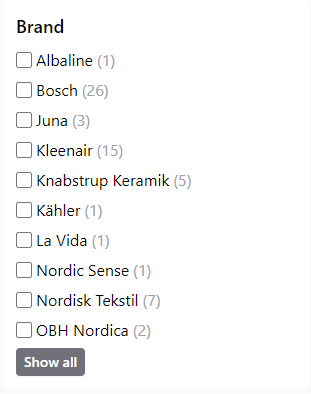
Assortment Facets
(ProductAssortmentFacet, ContentAssortmentFacet, ProductCategoryAssortmentFacet)
Facet on the assortments of product or content entities.
Price Range Facet
(PriceRangeFacet)
Facet on the basis of a single, continuous range of prices. The upper and lower limits of the range is defined by the highest and lowest value found among the entities returned in the search query.
Use case Example
Allow users to facet on a price-slider with a minimum and maximum price.
Price Ranges Facet
(PriceRangesFacet)
Facet on the basis of a series of pre-defined price ranges. The upper and lower limits of the ranges are defined in the facet settings themselves; see Data Double Ranges Facet for a practical example of this.
Use case Example
Allow users to facet on a series of set price intervals.
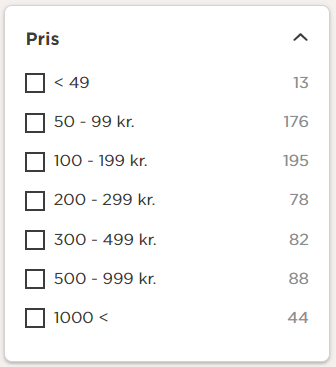
Data Double Range Facets
(ProductDataDoubleRangeFacet, ContentDataDoubleRangeFacet, ProductCategoryDataDoubleRangeFacet)
Facet on the basis of a range of Double values. The upper and lower limits of the range is defined by the highest and lowest value found among the entities returned in the search query.
Contrast with the Data Double Facets, which creates a list of faceting options based on the values available on the entities.
Data Double Ranges Facets
(ProductDataDoubleRangesFacet, ContentDataDoubleRangesFacet, ProductCategoryDataDoubleRangesFacet)
Facet on the basis of a series of pre-defined Doubles ranges. The upper and lower limits of the ranges are defined in the facet settings themselves - see example below.
Contrast with the Data Double Facets, which creates a list of faceting options based on the values available on the entities.
Use case Example
Allow users to facet on product size, with height or width listed in a series of pre-defined value ranges.
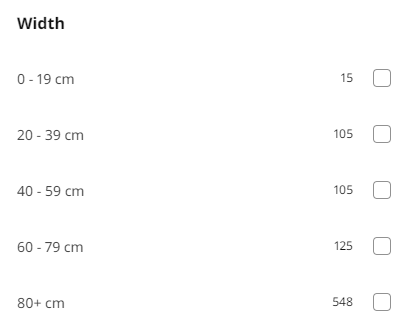
csharp
searchRequest.Facets.AddDataDoubleRanges(
DataSelectionStrategy.Product,
key: "Height",
predefinedRanges: new List<ChainableRange<double?>>() {
new ChainableRange<double?>(0, 10),
new ChainableRange<double?>(10, 30),
new ChainableRange<double?>(30, 50)
},
expandedRangeSize: 20);ts
request.facets(f => f.addProductDataDoubleRangesFacet(
'Height',
'Product',
[
{lowerBound: 0, upperBound: 10},
{lowerBound: 10, upperBound: 30},
{lowerBound: 30, upperBound: 50},
],
20,
));php
$searchRequest->setFacets(
ProductFacetQuery::create()
->addToItems(
ProductDataDoubleRangesFacet::create(
key: "Height",
dataSelectionStrategy: DataSelectionStrategy::Product,
predefinedRanges: array(
floatChainableRange::create(0, 10),
floatChainableRange::create(10, 30),
floatChainableRange::create(30, 50),
),
expandedRangeSize: 20
)
)
);You can also use the ExpandedRangeSize flag to fill out the predefined ranges with numbers in a defined interval, if any are found that are not defined in the PredefinedRanges array.
By setting UpperBoundExclusive to NULL, it will select anything above the lowerbound - allowing you to make facets for "any value above X"
Data Object Facets
(ProductDataObjectFacet, ContentDataObjectFacet, ProductCategoryDataObjectFacet)
Facet on the basis of a data field found within a data object on product, product category, or content entities.
Faceting on data objects is an advanced option, and we strongly recommend that you reach out to us if you wish to employ this type of faceting.
Use case Example
Allow users to facet by which physical store a product is available in.
Data Object Facet Example
Suppose you have a list of prices that vary both on country and currency. You want to create a Data Object that contains a list of all the country/currency price permutations, and retrieve a single facet that displays the relevant country/currency combination(s) on your frontend.
First, you will want to format your data so that you have the data correctly available on the products. For this example, we will use a numeric construction to represent a country/currency combination; for instance, "1:2" could mean "UK:GBP".
csharp
var product = new Product();
var prices = new DataObject();
prices.Data["24:11"] = 553;
prices.Data["26:11"] = 738;
prices.Data["28:13"] = 19593;
prices.Data["10:5"] = 499;
product.Data["Prices"] = prices;ts
const product = new ProductUpdateBuilder({
id: 'product-id',
productUpdateKind: 'ReplaceProvidedProperties',
})
.data({
'Prices': DataValueFactory.object({
'24:11': DataValueFactory.number(553),
'26:11': DataValueFactory.number(738),
'28:13': DataValueFactory.number(19593),
'10:5': DataValueFactory.number(499),
}),
})With the data integrated, you can now query the facet by specifying which country/currency combination you want to retrieve. If you wish to retrieve more than one, this is also possible:
csharp
request.Facets.AddDataObject(Relewise.Client.DataTypes.Search.Facets.Enums.DataSelectionStrategy.Product, "Prices", p =>
{
p.AddDouble("1:1");
p.AddDouble("2:1");
});ts
.facets(f => {
// Single value facet
f.addProductDataObjectFacet('Prices', 'Product', b => b.addStringFacet("1:1"))
// Multi value facet
f.addProductDataObjectFacet('Prices', 'Product', b => {
b.addStringFacet("1:1")
b.addStringFacet("2:1")
})
})Category Facet
(CategoryFacet)
Facet on the categories associated with the entities returned in the query.
example
When searching for black, allow the user to select whether they want to see products from category Paint, Fabric Swatches, Clothes
Category Hierarchy Facet
(CategoryHierarchyFacet)
Facet on the categories associated with the entities returned in the query, as well as the categories relative to these categories in the associated category paths.
Read more about category scopes here.
Use case Example
When searching for black, allow the user to select whether they want to see products from category Paint, Fabric Swatches, Clothes, and/or from related subcategories:
Paint -> Acrylic PaintPaint -> Oil PaintFabric Swatches -> FurFabric Swatches -> LeatherFabric Swatches -> linen
Recently Purchased Facet
The recently purchased facet allows for faceting based on whether or not one or more of the following conditions are true:
- The current user has previously purchased a given product within the provided time range
- The company associated with the current user has previously purchased a given product within the provided time range
- The parent company of the company associated with the current user has previously purchased a given product within the provided time range
To configure how the facet should operate there is a PurchaseQualifiers field on the RecentlyPurchasedFacet object. The following things will need to be configured:
SinceMinutesAgo: An integer that defines the amount of time, in minutes, that a purchase can be to still be counted for the facet.ByUser: Boolean that defines whether the hit should count if the user recently purchased the product. This will typically be set to true.ByUserCompany: Boolean that defines whether the hit should count if the user's associated company recently purchased the product. This will typically be set to false.ByUserParentCompany: Boolean that defines whether the hit should count if the user's parent company recently purchased the product. This will typically be set to false.
It is important to only enable the settings that are actually needed, as this will ensure the fastest possible performance of the facet. For non-B2B uses, setting ByUser to true and the other two as false is recommended.
Use when necessary
The Recently Purchased facet is expensive to compute during searches, so it is advised to only request this facet when it is expected to be shown to the user and regularly interacted with by customers. For situations where the facet will not be shown - such as situations where the user is unknown, and there is no purchase history to grab on to - we recommend not requesting it at all, to keep response times at a minimum.
For particularly large datasets, it may be prudent to "hide" the facet, and only request it when the user specifically requests it, e.g. by expanding it in the interface.
Facet Settings
Facet settings provide control over how your facets behave and are displayed.
includeZeroHitsInAvailable
When set to true, this option ensures your query returns facets even if they have zero hits. This is particularly useful for scenarios where you want to display all available options to a user, such as a complete list of brands on your site, regardless of whether they match the current search results.
alwaysIncludeSelectedInAvailable
If true, selected facets will remain available even if applying them results in zero hits. This improves the user experience by preventing previously selected facets from being automatically unchecked or disappearing when a user further narrows their search, allowing them to easily deselect the facet if needed.
take
This setting limits the maximum number of facet values returned for a specific facet. If take is set to a value, the facet will only display up to that many values.
sorting
This setting controls the order in which facet values are presented.
null(default): This is the default behavior, where no specific sorting by hits is applied.ByHitsFacetSortingobject: Provide aByHitsFacetSortingobject to sort facet values by the number of hits from highest to lowest. Here's an example of the object:
json
{
"$type": "Relewise.Client.DataTypes.Search.Facets.Sorting.ByHitsFacetSorting, Relewise.Client"
}