Appearance
Email Recommendations
Aside from Relewise's normal recommendation function, you may also integrate the personalized recommendation experience into your email marketing, through the use of one of our third party integrations.
Relewise's email recommendations function by populating an image template that you provide to us, with data from your data set. This data can be filtered according to your needs. The recommendations are then generated as a block of HTML, which can be copied into the body of your email marketing system of choice. Email recommendations are personalized based on your behavioral tracking.
To get started with email recommendations, you will need to provide Relewise with three things:
- The image template you want to use for rendering your recommendations
- The filters you want to be able to apply to your recommendations
- The email marketing system you are using (if we do not already have an integration for your system of choice, fear not; reach out and we will see what we can do!)
Image Template
To display an email recommendation, the image must first be constructed and rendered. The basis of each recommendation is an image template, into which the relevant data (product image, price, specs, etc.) is poured. Creating this template can be done in a few different ways:
- Using confect.io, you can create and manipulate your template easily through an intuitive UI, which gives you optimal control of the process.
- If you are working with an implementation partner, they will be able to create this template according to your specifications, as part of your design project
- Relewise can assist in creating this template for you. Be aware that this will be counted as billable hours, as per the contract you have signed with us.
Commonly Used Filters
To help narrow down the scope of your marketing efforts, you may provide Relewise with a list of the criteria that you wish to be able to filter your recommendations on. While nearly anything that is based on data can be used for filtering, we have gathered a list of typically used data points, to help narrow down your efforts when designing your Email generator.
Examples of these filters could be:
- Brand (limit results to a particular brand) -
BrandIdFilter - Product Category (include or exclude certain categories) -
ProductCategoryIdFilter - Product Type/Tag (if you only want to show trousers, sofas, etc.) -
ProductDataFilter - Product IDs (to limit it to certain particular products) -
ProductIdFilter - Price From → To (narrow the price range of products shown) -
ProductSalesPriceFilter - Product Datakey (Any data on your product can be used to filter) -
ProductDataFilter - Product on Sale (limit to only products that are on sale)
ProductDataFilter
Commonly Used Recommendation Types
Among Relewise's many recommendation types, some are more immediately useful for the email generator than others. Here we have collected the most commonly used and effective types of recommendations for the email generator, to help guide your efforts.
Personal Product Recommendation
(Personal Product Recommendation)
Shows products for the user based on the user's tracked behavior - thus suggesting products that are likely to be directly relevant to them.
Popular Products
Shows the most popular products, typically used in conjunction with one or more filters to narrow the results to a particular brand, product category, price range, etc.
The popularity of this recommendation can be set to either depend on product views or product purchases. As each will return different results, it is often encouraged to allow for both to be available through the Email generator, so as to not lock yourself into one or the other.
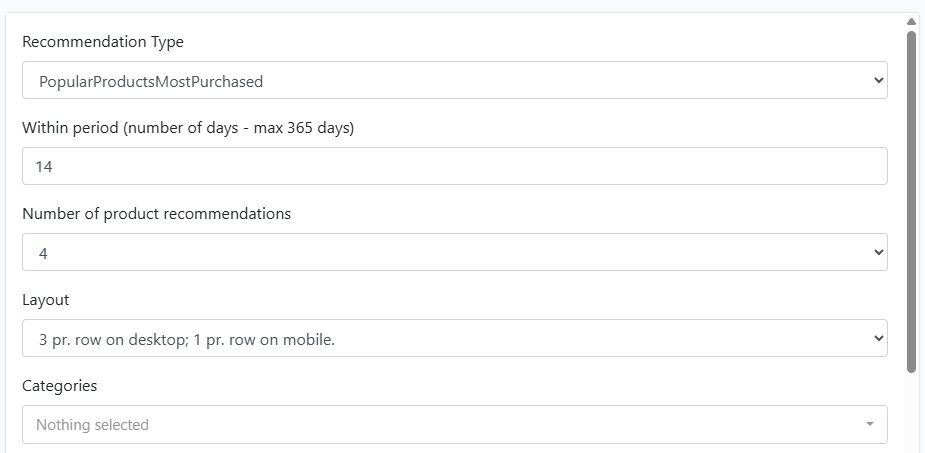
Email Marketing System
With the image template and filters set up, Relewise will be able to generate email recommendations for you. However, in order to properly utilize the personalization feature, we have to connect the recommendations being generated to the unique ID schema of the marketing system you are using. Therefore, it is important that you consult our list of third party integrations and ensure that the system you are using is listed here.
If you are using a system not on the list, please reach out to us and discuss what options we have for getting you set up anyway. The current integrations allow you to gain access quickly and easily - but it is possible that we may be able to set up an integration for your system regardless.
