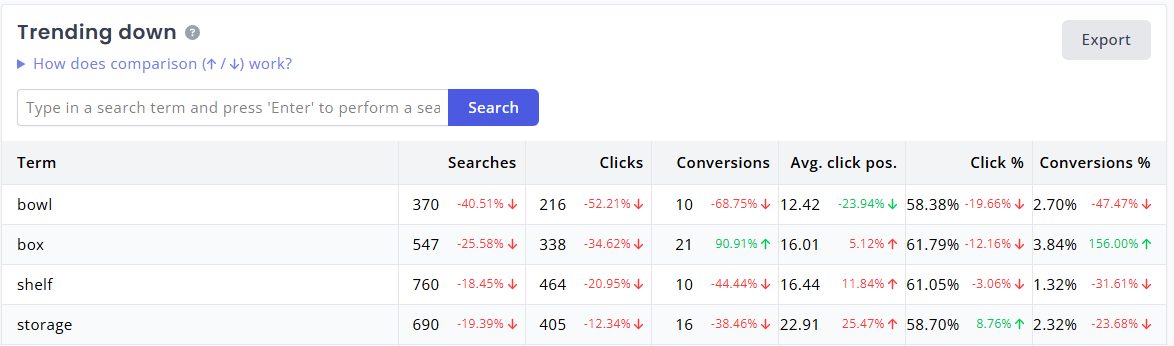Appearance
Search Analytics
Search Analytics is a tool that offers insight into the behavior of your search requests. It is split into several tabs, each designed to dive deeper into a particular aspect of your search data.
Search Analytics gathers information from search requests that contain an identified user - either with an Authenticated ID or a Temporary ID. This means that Search Analytics does not reflect searches made by anonymous users.
Learn more about why anonymous data is filtered out of Search Analytics in our FAQ, here.
Currently, Search Analytics only reflects product searches. This means that it will not reflect any content search requests received to your dataset. The ability to analyze content searches is a forthcoming feature.
Search Analytics data can be filtered by language, currency, channel, subchannel, and classification, all according to what is being tracked on your dataset. The data shown on the page will likewise reflect the timeframe selected at the top of the screen.
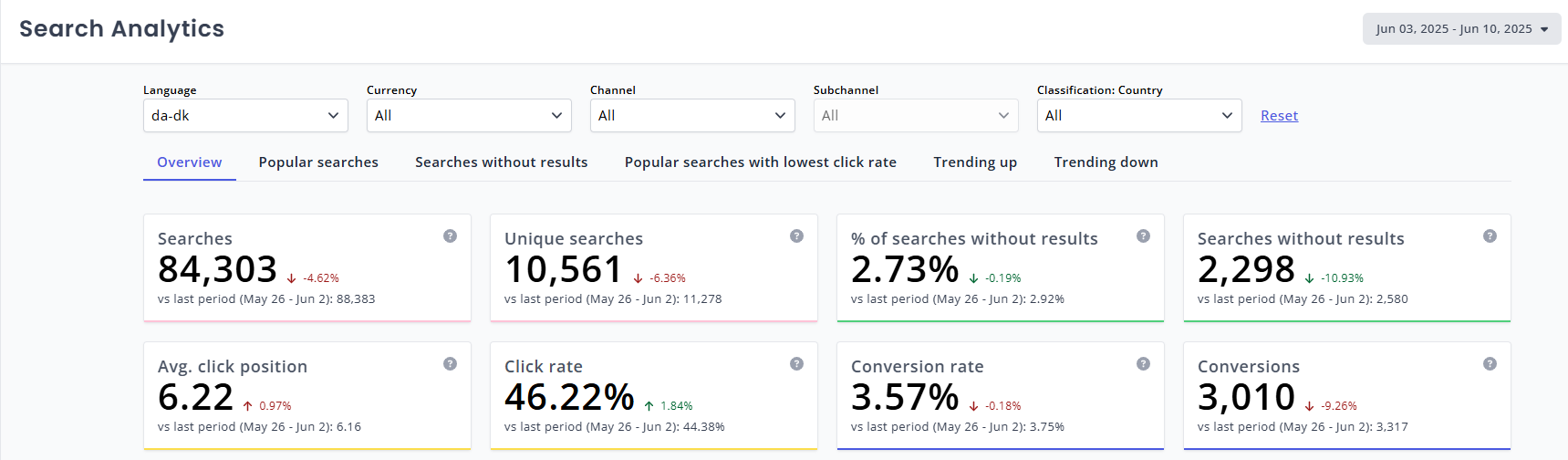
Overview
The Overview tab provides a general overview of search behavior, including how many searches have been made (both unique and in total), how many searches have returned zero results, search click rate and click position, as well as information on conversions.
Further down, the page displays two graphs: The first provides an overview of the aforementioned metrics over time, and the other displays the average click position over time. This information can be exported as either an image or a CSV file.
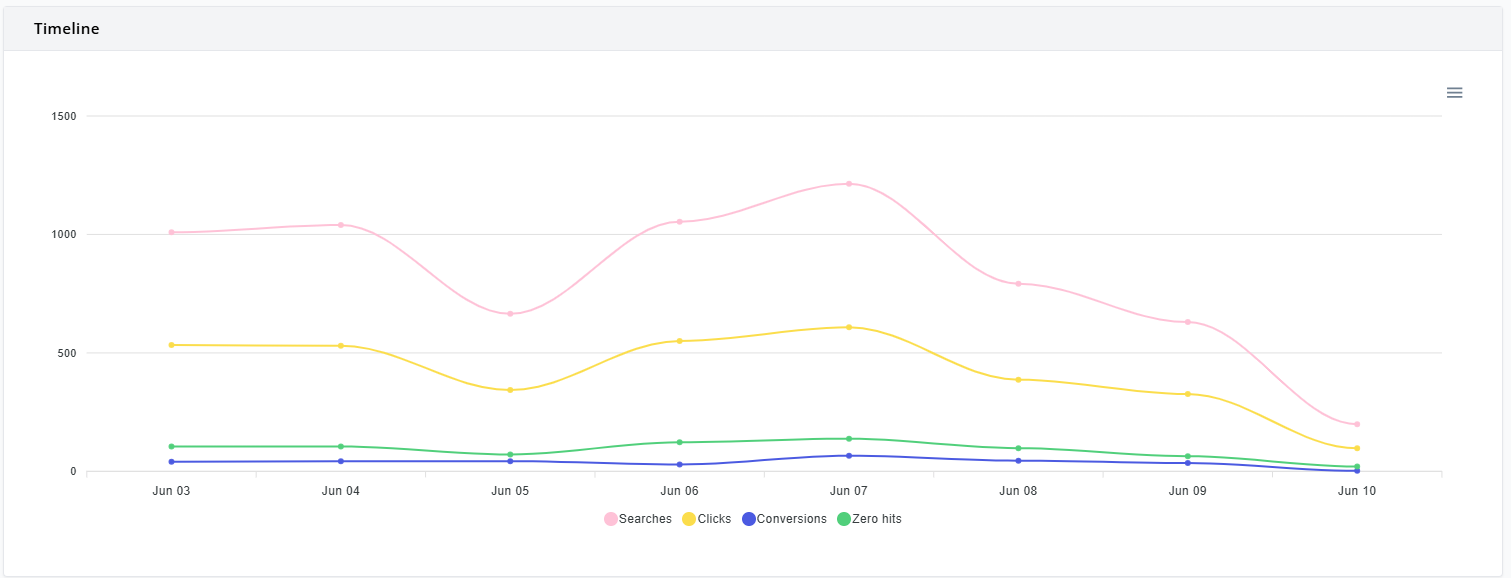
Popular Searches
This tab displays an overview of the most popular searches within the given timespan, compared to the previous timespan. Each entry displays the number of searches, the number of clicks, the conversions registered for each search, average click position, click percentage, and conversion percentage.
This data can be exported by using the button on the top right.
Next to each number is a positive or negative percentage, which reflects whether the value has gone up or down relative to the previous period, alongside the relative percentage value of the change.
It is also possible to search for a given search term, to gain insight into its relative performance.
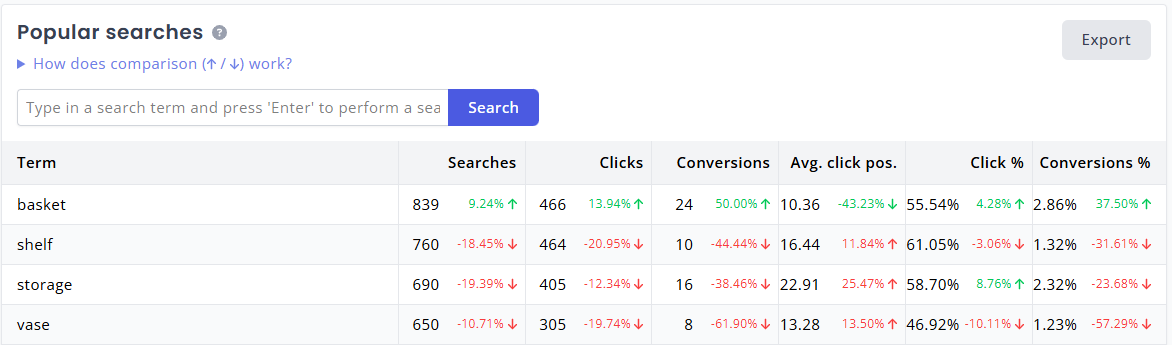
Searches Without Results
This tab displays the most common search terms that have returned zero results during the selected time period. Each term is listed with a "Zero hits" value next to it, as well as a positive or negative percentage. This reflects the number of times that users searched for this term within the selected time period, and a comparison to the number in the previous period.
The Searches without results tab is very useful for identifying cases where users expect a result but find none, which can be remedied through the use of synonyms, decompounding, or search term modifiers, or by enriching your data with more relevant keywords.
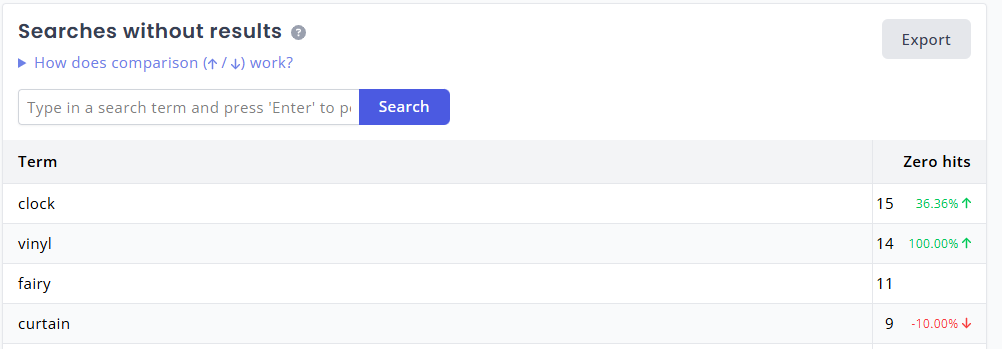
Popular Searches With Lowest Click Rate
This tab shows the most popular search terms, sorted by order of how often the search did not lead to a click.
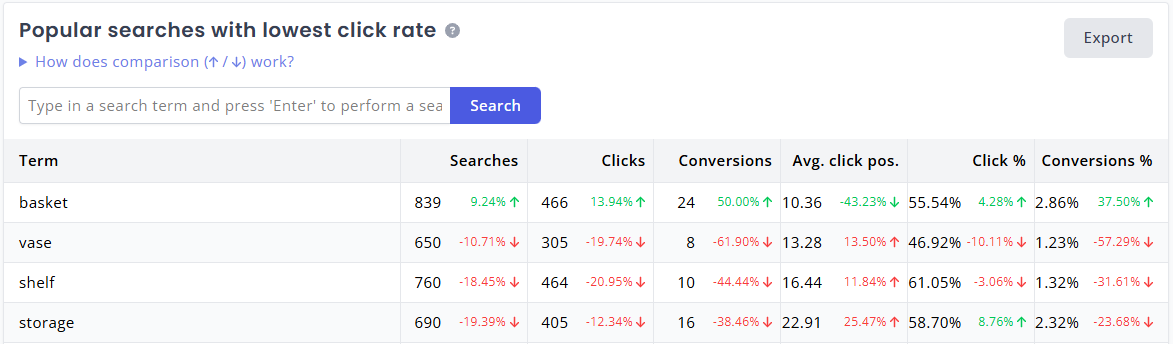
Trending Up
This tab shows the search terms with the biggest rise in popularity within the given time period, as compared to the previous time period.
This information may help guide marketing efforts, by showcasing fluctuations in product interest which can be taken advantage of using merchandising rules.
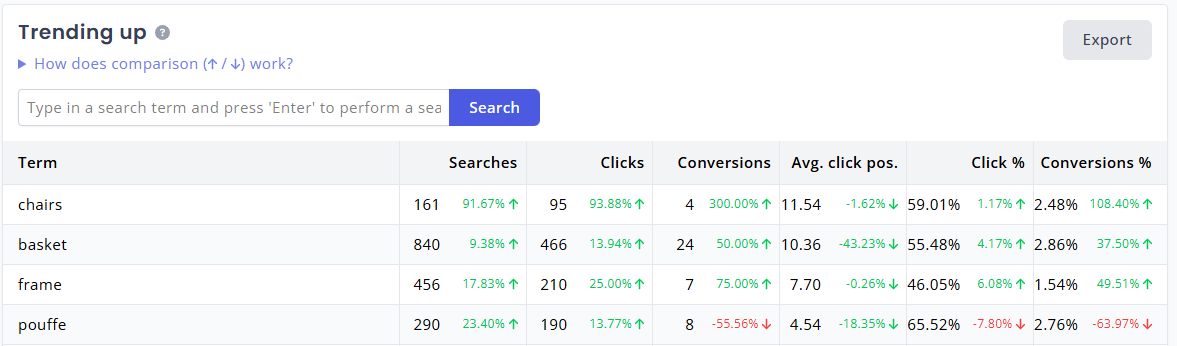
Trending Down
This tab shows the search terms with the biggest decline in popularity within the given time period, as compared to the previous time period.
This information may help guide marketing efforts, by showcasing fluctuations in product interest which can be taken advantage of using merchandising rules.