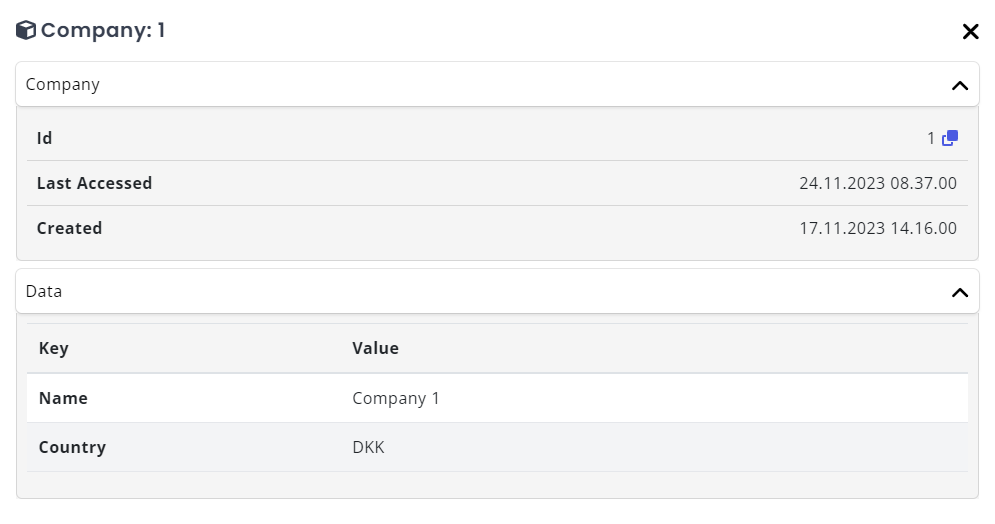Appearance
Entities
The Entities pages are where you find information regarding the entities loaded into Relewise, either via a product feed or via an API push. Relewise sorts entities into a few separate areas, specifically:
- Products
- Product Categories
- Content
- Content Categories
- Brands
- Users
Common for all Entity pages is that you must input a search term to see your stored entities. Once you do, the page will display all relevant results, and allow you to sort based on the column headers on the top of the page.
Note that multilingual data values are only searched in the selected language.
Products
You can search products by Product ID (exact and partial matching), display name in the selected language (exact, partial, and fuzzy matching), category display in the selected language (exact, partial, and fuzzy matching), and all string or multilingual string data values.
Note that the Products page does not search in Variant Data; to find variants, you must search for the main product.
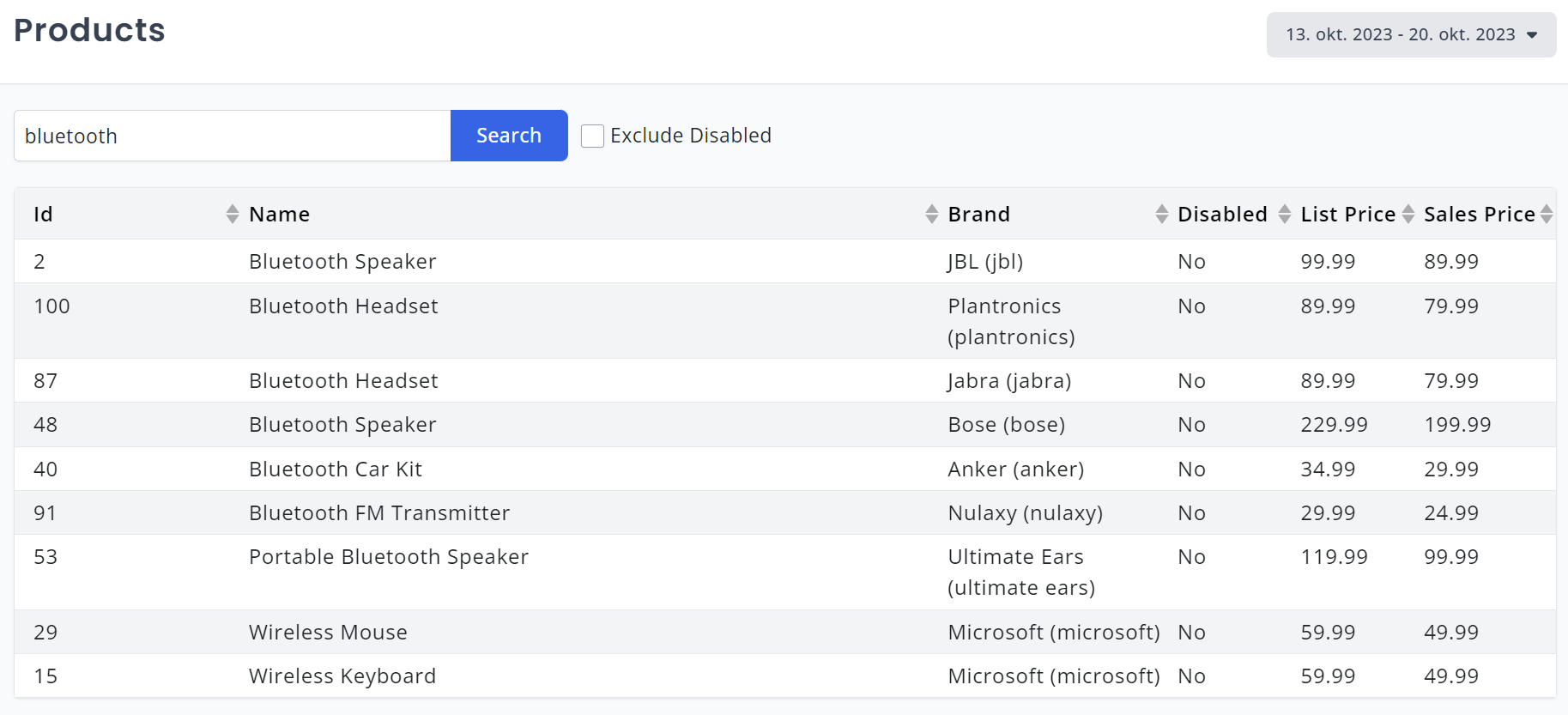
The sales price is displayed in the selected currency. If your selected currency is not reflected on your product(s), no price will be shown.
To read more about the product object, click on it. This will bring up the details view:
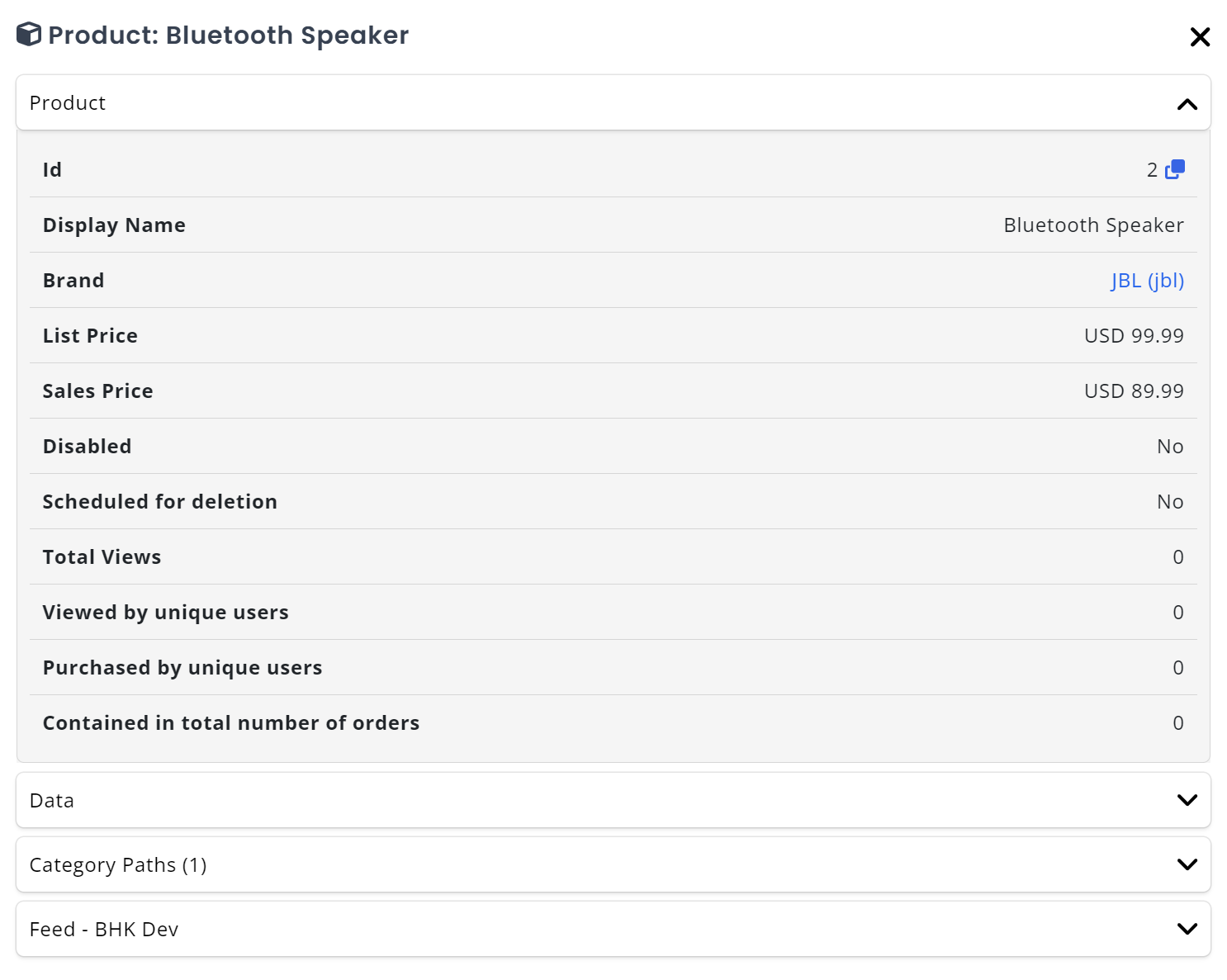
Product Categories
Product Categories in Relewise are self-living entities, which are created organically as product information is loaded into My Relewise.
To find Product Categories, simply search for the name or Product Category ID you want to find. The detailed Product Category view offers insight into statistics such as the amount of views it has received, views by unique users, and purchases by unique users.
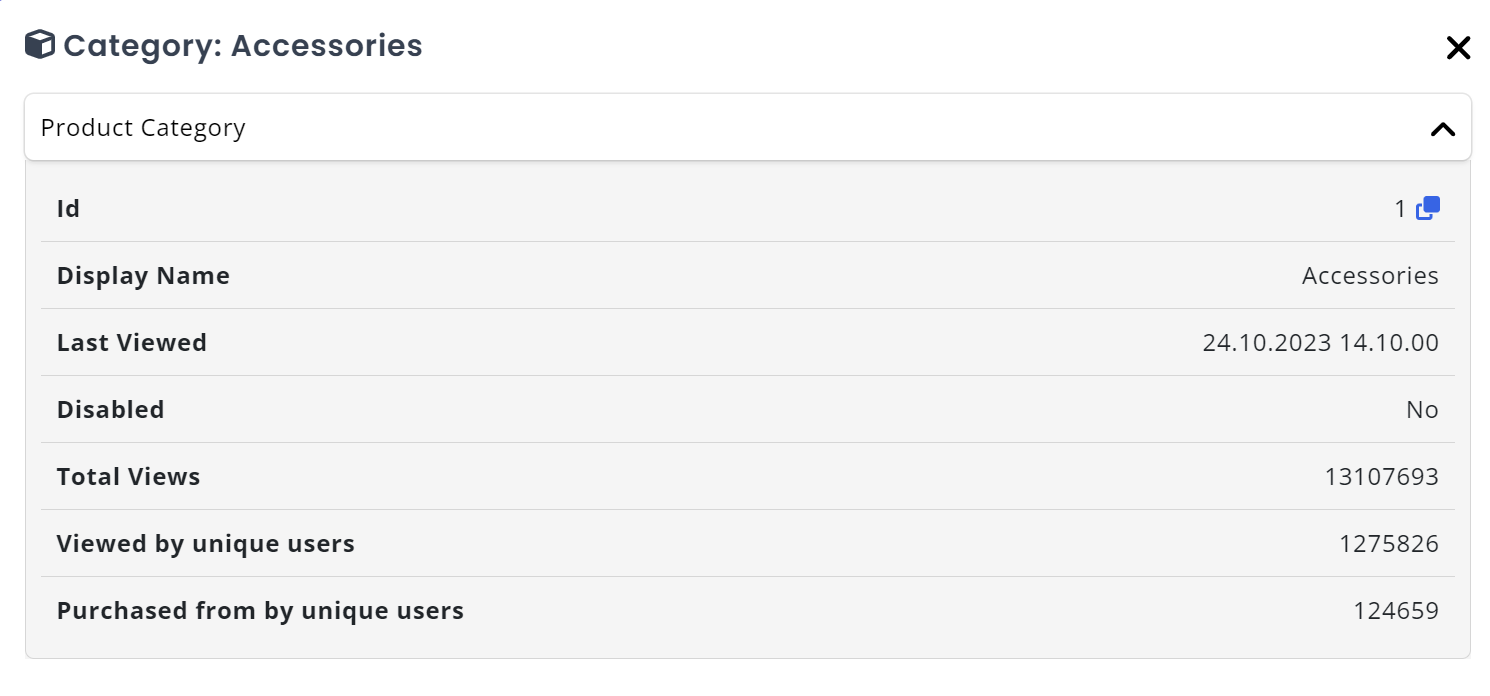
Content
Similarly to Products, Content can be found in My Relewise by searching for Content ID (exact and partial matching), display name in the selected language (exact, partial, and fuzzy matching), category display in the selected language (exact, partial, and fuzzy matching), and all string or multilingual string data values.

Content Categories
Similarly to Product Categories in Relewise, Content Categories are self-living entities, which are created organically as content information is loaded into My Relewise.
To find Content Categories, simply search for the name or Content Category ID you want to find. The detailed Content Category view offers insight into statistics such as the amount of views it has received, views by unique users, and purchases by unique users.
Brands
Brands are similar to categories, and allow you to link otherwise disparate products together via recommendation bands, search weighting or similar.
The Brand details modal shows similar stats to the category page, allowing you to keep tabs on the brands that perform most optimally.
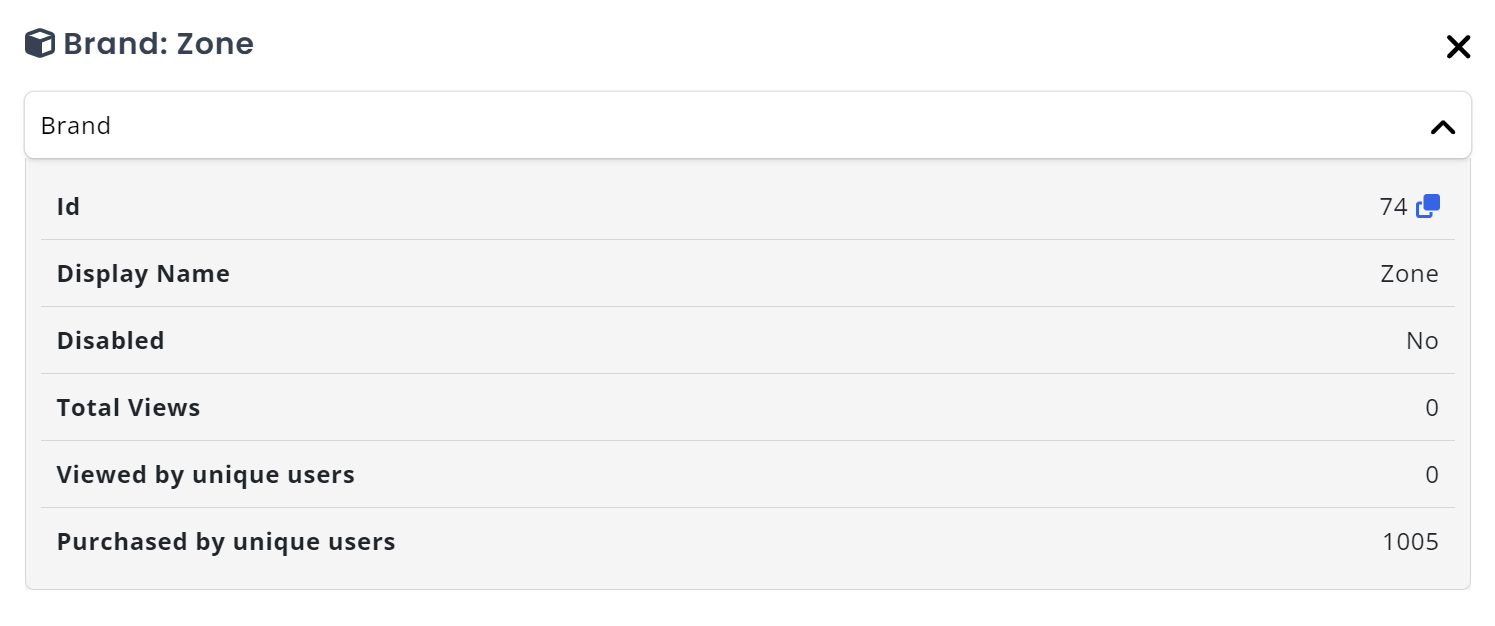
Users
You can find and inspect users in My Relewise via the Entities page. Users can be searched by their AuthenticatedId, TemporaryId, or identifiers.
The User Details view lets you see everything Relewise has gathered on the user, in terms of User IDs, identifiers, as well as the last 10 products that the user has viewed, if any. The UI also shows the most recent Company that the user was associated with.
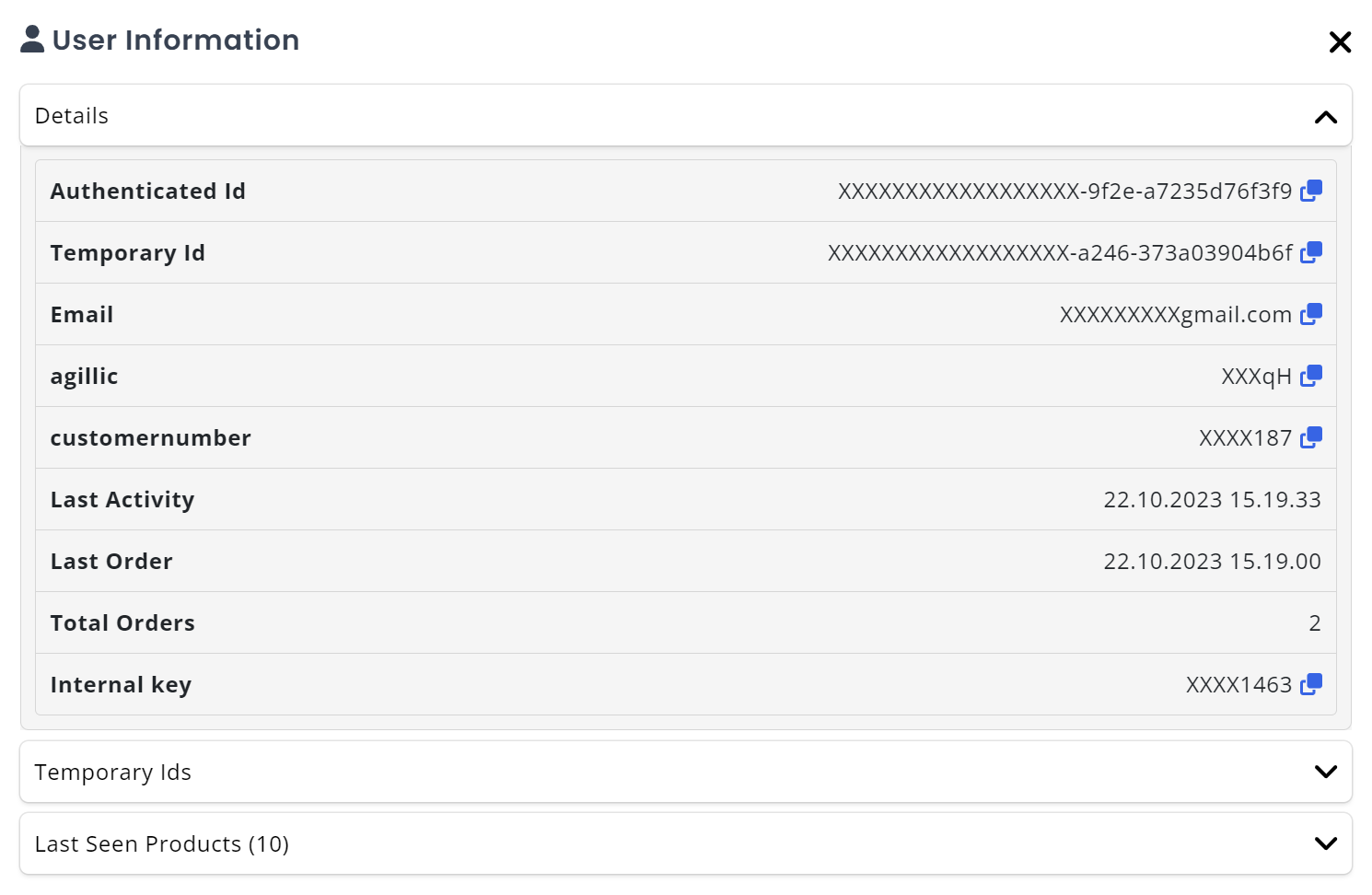
The User entity has a number of optional data that it can contain, to meet certain use cases. For a full view of these, refer to our Users page.
Companies
Company entities are User-adjacent entities meant for B2B businesses who want to keep track of users on the basis of the company affiliation.
Similar to product- and content categories, which contain products and content, Company entities can contain multiple users, and users can belong to multiple companies. Multiple companies can also belong to the same parent company, to create a hierarchical structure similar to what exists for categories.
Company entities are intended to be used for personalization where one business might have multiple users performing B2B purchases, in which case different users from the same company should be shown the same personalization. The same logic applies for parent company entities, where different company branches across a parent company should be shown the same personalization.
Please note that company entities are currently only used for data collection.