Appearance
How To: Create a Synonym
This page describes how to create a synonym, either one-way or multidirectional.
For more information on Synonyms, click here.
Creating a Synonym
To create a synonym, navigate to Search -> Synonyms. Here you can see a list of your existing synonyms, and create new ones.
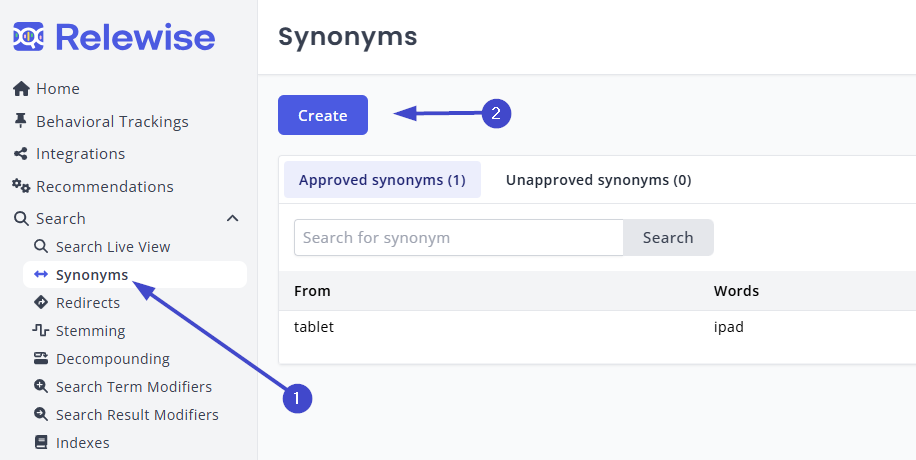
From here, you are given the option to choose your type of synonym, which will affect your setup and the ensuing results.
Creating a One-Way Synonym
To create a one-way synonym, you must specify the following:
- One or more
Fromwords - One or more
ToWords
You can furthermore specify what language(s) the synonym rule should apply to, as well as what Search Index (if you have multiple).
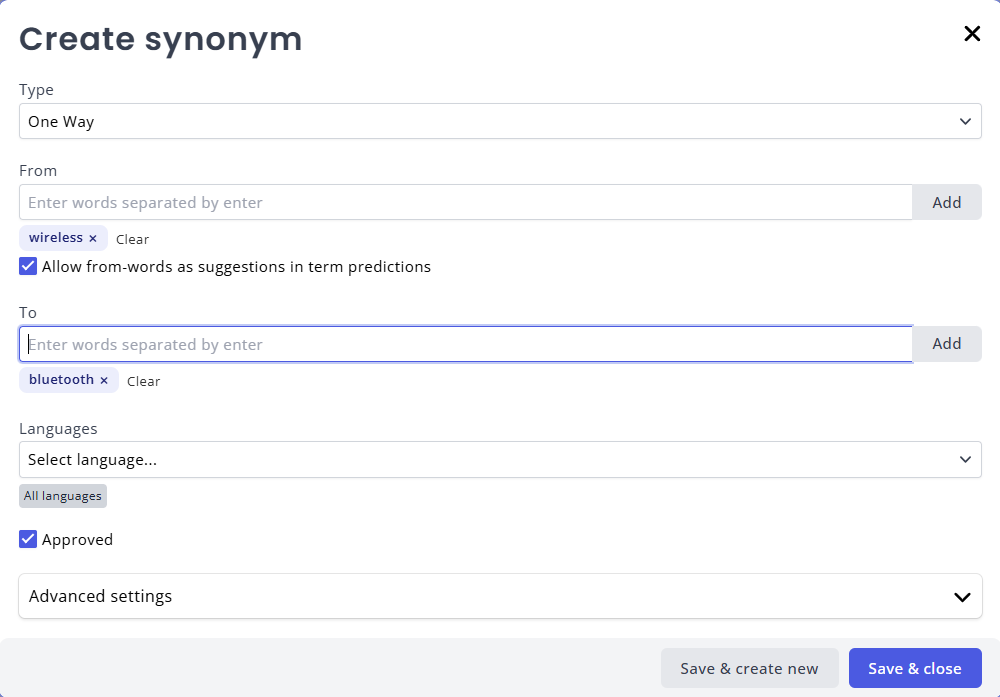
A From word is the word(s) you want to affect with the rule, i.e. the search term being provided by the user.
A To word is the word(s) you want to include in the search when the From word is queried in a search.
Use case Example
A one-way synonym is set up pointing from ps4 to playstation 4.
When the user searches for "ps4", they will receive matches for "playstation 4" as well.
But when they search for "playstation 4", they will not get any matches for "ps4".
Creating a Multidirectional Synonym
Creating a multidirectional synonym is very similar to the one-way synonym. The main difference is that rather than specify From and To words, you instead specify a list of words that are to be treated as equals by the search engine.
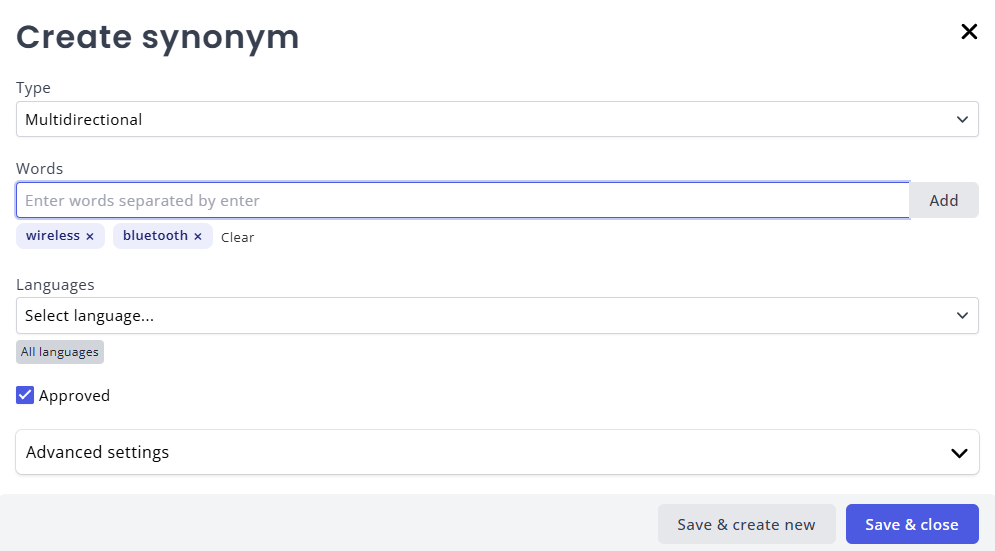
To set up a multidirectional synonym, simply enter the relevant search words into the field one at a time. Pay attention not to enter sentences or descriptions; a synonym is a single word, related to another single word.
WARNING
To learn more about why Synonyms cannot contain multiple words, click here
Word does not exist in the index
When creating the synonym rules, the engine will automatically cross-reference the words in your rule against the existing Search Index. Specifically, it will check the To words in one-way synonyms, and every word in a multidirectional synonym.
If the word(s) do not exist within the index, a notification will alert you of this. This can help you to avoid creating superfluous rules on your dataset.
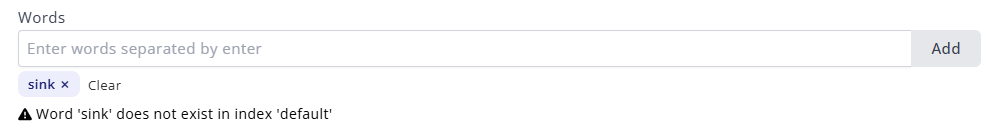
Languages for Synonyms
If you have multiple languages on your dataset, you will have the option of selecting what language(s) you want your synonym rule to effect. Please note that for languages where you may have several regional variants (US/UK English, for instance) you will need to select each language variant individually from the list.
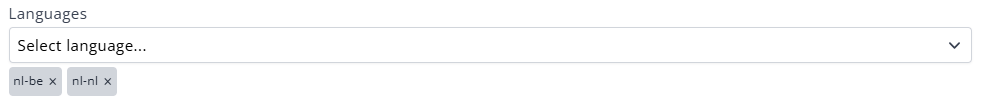
Advanced Settings for Synonyms
The advanced settings section of synonym creation is only relevant for datasets where you have more than one search index. In this case, you can use the advanced settings to define which index should be targeted by the rule.
