Appearance
Glossary
Here are some of the terms that are handy to know to better understand this documentation.
Analyzers
Analyzers are how data collected by Relewise can be accessed to be used in other systems. Currently, Relewise supports one Analyzer, the Product Popularity analyzer, which allows you to access statistical and/or ranking data of sales or views of the products in your dataset.
Anonymous Revenue
Revenue is counted as Anonymous Revenue if the user has opted out of being tracked during their visit, e.g., by rejecting cookies in the browser. As a result, Anonymous Revenue will likely be a mix of Direct, Assisted, and Organic Revenue.
Assisted Revenue
Revenue is counted as Assisted Revenue when the user uses recommendations to navigate the site before ultimately buying something different than what was recommended. If an order is placed in the same session as the user navigated to the page of a recommended product and either navigates away from the page or adds the product to the basket before removing it again, an eventual order will count as Assisted Revenue.
Assortments
Assortments are a way to categorize products to limit user access to certain products based on the user's permissions. This is useful when dealing with a mix of B2C and B2B users on the same solution, and within Relewise is used to ensure that you do not recommend B2C products to a B2B user or vice versa.
Batching
Batching refers to the act of grouping multiple search requests or recommendation requests together to reduce load times and produce higher quality results.
Behavioral Tracking
Behavioral tracking is at the heart of Relewise and refers to the data that you capture and send to your dataset regarding your users' behavior on your website, app, or marketing emails.
Behavioral tracking covers events such as product views, product purchases, content views, searches made via the Relewise API, interactions with Product Recommendations via Relewise, and more.
Behavioral tracking is then used to improve the personalization of your search and recommendation results via Relewise, by applying both the user's personal preference, as well as popularity across all users, to the weight of the results.
Read more about Behavioral Tracking
Categories
A category (Product Category or Content Category) is an independent entity that describes the relative position of another entity (product or content page) within the larger hierarchical tree structure of your website. This can be used for faceting, filtering, as well as for creating breadcrumbs on the PDP.
Channels
A Channel refers to the sales channel through which the user is engaging with your Relewise content. Typically, a channel is something like a website, an app, or an email. Channel values are visible on the User view in My Relewise so you can quickly inspect how a user is interacting with your dataset.
It is possible to provide a channel as part of the user object, which is used in My Relewise to filter the data received via the API. If you, e.g., have a website and one or more apps, you can provide information about which channel the user is using.
Classifications
Classifications are metadata about the user. This could be the country the user is from or the customer segment. Relewise uses this information to make the recommendations and searches more relevant to the specific users as shopping behaviors are different in those Classifications.
Learn more about Classifications here.
Content Delivery
Content Delivery is a term used in our billing to denote the amount of email recommendations we have served to you. For more information on email recommendations, click here.
Content Details Page
The Content Details Page, or CDP, is the set of pages on your site that contain text, pictures, and other multimedia but are not products. This includes things like articles, blogs, etc. Relewise uses the CDP to track user engagement and determine what pages are trending and interesting in real time.
Currency
All currencies are supported in Relewise, and there is no limit to the maximum number of currencies you can track at once. Currencies are best stored as multicurrency data—read more about multicurrency data here.
Datakeys are Case Sensitive
Most datakeys in Relewise are case sensitive. Ensure that your data adheres to this case sensitivity to avoid unnecessary issues during implementation.
To learn more, click here.
Customer
A customer is someone who has signed a contract with Relewise to use our services and access our API endpoints. A customer is distinct from a User.
Data Elements (Billing)
Data Elements covers the amount of entities stored within your Relewise dataset.
Dataset
A dataset is where Relewise stores the data associated with your solution. This can include information about products and content, as well as tracking of behavioral information. As a rule, customers have two datasets: One for production and one for testing and development. If you have multiple sites, you may need more datasets than this; if so, please contact us for advice on specific customer scenarios.
Review our Dataset Isolation Policy here
Decompounding
Decompounding is the act of splitting compound words into smaller searchable terms, e.g., "doghouse" becomes "dog" and "house."
Debouncing
Debouncing refers to a time interval, usually 200-300ms, that is placed between input into a search field and a request for a predictive search result is sent to the Relewise API.
Direct Revenue
Revenue is counted as Direct Revenue when a user purchases one or more products that were directly recommended to them. This includes the user adding the recommended products to the basket as it is shown to them, as well as the user navigating to a recommended product, and then adding it to the basket. It is important to note that unless all recommended items are removed from the basket, the ensuing order will still count as Direct Revenue, even if the order is completed several days later.
Display location
Display Locations provide information to Relewise about where on your website your recommendations or searches have been shown to a user. This helps gather information about what parts of the website performs the best.
Read More about Display Locations
Datakeys are Case Sensitive
Most datakeys in Relewise are case sensitive. Ensure that your data adheres to this case sensitivity to avoid unnecessary issues during implementation.
Entities
An entity in Relewise is a collection of data that the system uses as the basis for search, recommendation, behavioral tracking, etc. Entities are created in Relewise via data integration (such as importing product data from your PIM or ERP), or via tracking user behavior on your store.
Relewise distinguishes between the following kinds of entities:
Read more about Product and Content Entities
Facets
Faceting is the act of narrowing search results on the client side. It is distinct from filters in that filtering happens in the call before the search or recommendation results are returned to the user, while facets are explicit options for the user to filter by.
Feeds
Feeds allow you to import products and/or content pages (entities) from your website or e-commerce platform into Relewise via a standardized format. Relewise innately supports RSS 2.0/Google Shopping Feeds, but can be made to work with any other feed format you might have. Please note that importing a customized feed requires billed work, since we have to build the integration to fit your feed.
Filters
Filters are used to control what products or content are returned in recommendations or searches. This includes filtering by Assortments, product data fields, Product IDs, and much more.
Filters for recommendations may be further customized through filter scopes, which allow you to specify what part of the recommendation results you want to apply the filter to.
Identifiers
Identifiers are keys that are used to identify a user in other systems. For instance, this could be the key used in an email marketing system or CRM system to identify a certain user, and it is used in Relewise to correlate Users across platforms, to ensure better personalization.
Integrations (Billing)
In billing terms, Integrations are the amount of entities you have affected via an update or an administrative actions, within a given timeframe. Note that this also counts the first time a product is updated (created).
Languages
Within Relewise, a Language is a multifaceted concept that helps identify what language a request is associated with. Languages in Relewise are distinct from Markets in other systems; while there is typically an overlap, Relewise uses Language primarily to identify what type of Natural Language Processing (NLP) needs to be performed, as well as serving purposes of Merchandising and various Analytics features.
Learn more about Languages here.
Merchandising
Merchandising refers to a series of rules that can be applied to the results of both Search and Recommendation, to help either boost, bury, pin, or filter the occurrence of a product, a product category, a content page or similar.
Merchandising is used to help "nudge" users in the direction of better matches, and lets you optimize the user journey with better, more relevant matches for each individual user.
Modifiers
Modifiers can be used to tweak the relevance calculations, use cases include but are not limited to:
- Increase the relevance of products with excess stock.
- Increase the relevance of seasonal products.
- Decrease the relevance of products that are nearly sold out and the chance that size matches the user is low.
- Increase the relevance of new products
My Relewise
My Relewise is our Customer-facing platform, designed to give you an overview of the data flowing into your dataset, as well as a series of tools to help you manage and direct the functionality of your searches and recommendations.
For a full walkthrough of My Relewise, please visit the My Relewise section of the documentation.
Organic Revenue
Revenue is counted as Organic Revenue when the user did not use or engage with recommendations during their visit when the order was created.
Power Step
The Power Step is a page or an overlay displayed when a user adds a product to the basket. On the Power Step are personalized product recommendations, showing cross-sell products for the product just added to the basket. It could also be products that are relevant to the users based on browsing and purchase history, top-selling products, or products on sale.
The Power Step is very effective; e.g., in the clothing industry, Relewise has seen customers achieve a conversion rate of approx. 50% on the Power Step.
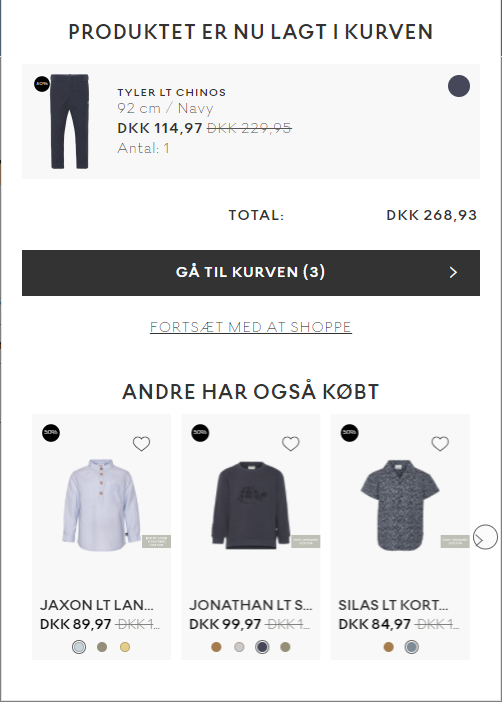
Example of usage of Power Step
Product Details Page
The Products Details Page, or PDP, is the page that shows details such as description, pictures, specifications and price for a given product. Relewise uses the PDP to track user engagement and determine what products are trending and interesting in real time.
Product Listing Page
The Product Listing Page, or PLP, is another name for a product category. The PLP thus serves to display a list of products on the basis of category or similar predefined data. The PLP may be built on the basis of Relewise data (thus allowing for innate personalization of the entities found within the PLP), or may simply be pre-rendered as part of your website.
Revenue Metrics
Relewise operates with several different distinct revenue types, namely Direct Revenue, Assisted Revenue, Organic Revenue and Anonymous Revenue. All Revenue tracking recorded in My Relewise is currently exclusively based on order-level, which is to say that if an order contains a product that would count as Direct Revenue, then the entire order is marked as such. Relewise tracks products on line-level, and it will be possible to sort revenue by individual products in an order in a future release.
Single Sign-On (SSO)
For added security and ease of access, Relewise supports login to our My Relewise Platform via one of several single sign-on methods.
You can learn more about single sign-on options here.
Specifications
For Variants, specifications refer to the particular qualities that make up each unique variant. A specification is thus something like size, color, or style. Specifications themselves are typically used for faceting.
Read more about Specifications
Stemming
Stemming refers to the common practice of rendering search words down to their base version, e.g., "flying" becomes "fly." This makes it easier for the search engine to parse natural language and provide a broader scope of results from imprecise searches.
User
Typically, "User" refers to the end-user of your website or app, whose behavior is tracked as part of Relewise's behavioral tracking to provide data for our personalization engine.
Users are categorized as one of three different types: Anonymous users, Temporary users, and Authenticated users.
The data gathered on a User is stored on a User Entity. This data can be accessed via My Relewise.
Variants
Variants, or Variant Products, are products that specify certain qualities of a product, such as size, color, style, etc. Variant products are tied to an "umbrella" product, and have Specifications that identify their properties. Otherwise, they are treated identically to regular products for search and recommendation purposes.
