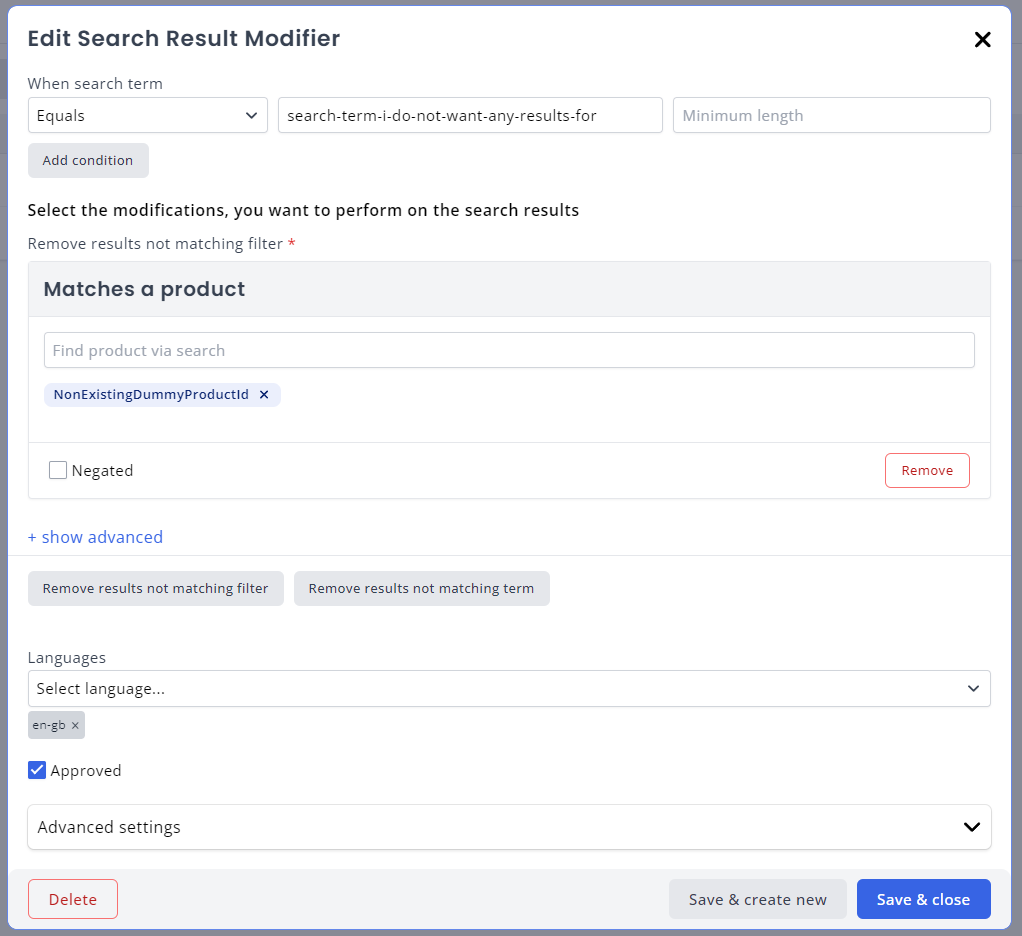Appearance
Search Result Modifier
Using the Search Result Modifier, it is possible to limit the results of a particular search term. This is useful if, for instance, you want to limit a specific search to a particular category, or if you want to ensure that certain entities that are also searchable through a different search term, are excluded from a particular search.
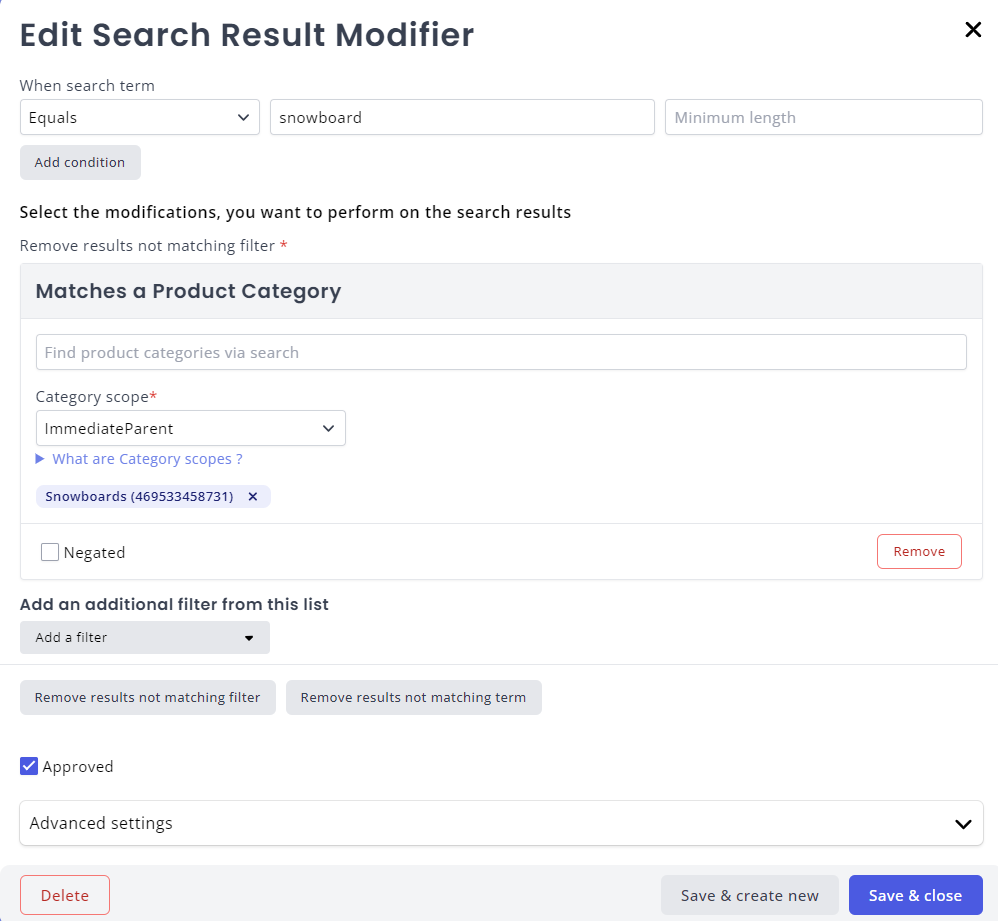
Search Term Conditions
The Search Result Modifier requires you to enter the search term that you want to affect. This search term can be modified by a number of Search Term Conditions: Equals, StartsWith, EndsWith, or Contains.
Always ensure that you use the "least invasive" Search Term Condition possible, since you run the risk of affecting unrelated searches by setting the scope too broad. Specifically, use Equals if at all possible, and consider carefully if you might hit unintended searches when you use the other three Conditions. The narrower the condition, the less the risk of contaminating unrelated searches.
Modifying Search Results
The Search Result Modifier has two distinct methods for affecting search results: Remove Results not Matching Filter, and Remove Results not Matching Term.
Remove Results not Matching Filter
Removing results by filter lets you specify a filter on the basis of a datakey, Product ID(s), Product Category ID(s), etc. This lets you target entities specifically to be excluded from a particular search, such as excluding entities not belonging to a particular category - or, by negating the filter, entities that do belong to a particular category.
Use case Example
You want to ensure that a search for Buzzsaw only returns products from the Buzzsaws category.
Remove Results not Matching Term
Removing results by term allows you to specify a term that you specifically do not want results for. This lets you exclude hits where a search term might be nebulous between two types of unrelated products.
Use case Example
You want to prevent cargo shorts products to appear when searching for cargo, so you remove results matching the term shorts.
Ensuring 0-hit results
In certain cases, you may want to ensure that the search returns zero results for a given search term. To achieve this, you can set up a search result modifier that filters on a non-existent datakey or entity, such as a Product ID that does not exist within the dataset.