Appearance
Retail Media Campaigns
Campaigns are where advertiser goals turn into concrete on-site promotions. Each campaign automatically filters to the products specified on the advertiser level, but you can further narrow by promotion filters, search triggers, and placements. Campaigns can mix Sponsored Products and Display Ads, allowing you to sell complete inventory packages in one place.
Campaign Essentials
- Promotion filters let you specify subsets of advertiser products (on sale, specific series, seasonal tags, etc.).
- Promotion types decide whether the campaign pushes sponsored products, display ads, or both.
- Locations & placements define where on the site the promotion renders.
- CPM and Budget determine pacing and priority relative to other campaigns vying for the same placement.
Scheduling and Budgeting
Campaigns can include both start and end timestamps, so you can stage activations for sales periods, holidays, or product launches. Budgets rely on CPM (cost per thousand impressions) and spending caps:
- CPM sets both billing expectations and the relative priority versus other campaigns.
- The spending limit ensures a campaign stops after consuming its contracted value.
Add Promotions to a Campaign
When adding a promotion, choose which placement and variation it should use. For sponsored products you will specify the products/filters to include. For display ads you pick from eligible creatives tied to the advertiser. You can stack multiple promotions per campaign—e.g., one hero banner plus a right-rail set of sponsored products.
Each promotion may also receive a location specification to define where on the site and page it can show. This lets a single campaign cover multiple contexts (search page top slot, sidebar tiles, category inline placements, etc.). The only limit is your site design; if you can build a placement, you can target it.
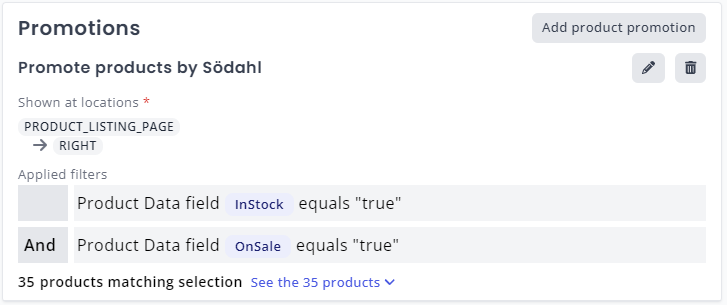
Promoting by Specific Search Terms
In addition to location and placement filters, campaigns can trigger based on search terms. Click Add "Or when search term" to limit the promotion to specific queries. Every search term condition supports the following match types:
- Equal – exact match between query and trigger.
- Contain – match when the term appears anywhere in the query.
- Start With / End With – match prefixes or suffixes.
Each condition can be negated (switch does to does not) to exclude unwanted phrases.
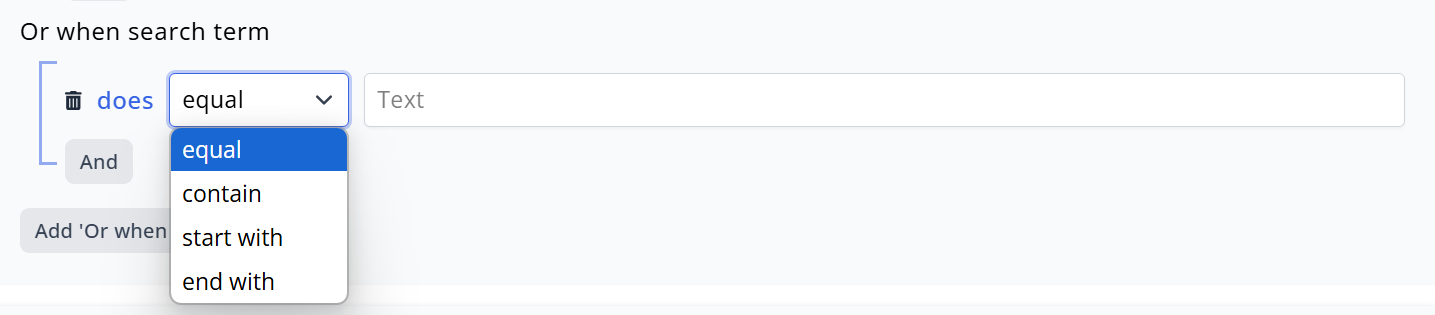
Using the Right Match Condition
Choose match operators based on how specific you need the promotion to be. For example:
When search term does equal "mouse"
Matches only the exact term “mouse”. To cover “gaming mouse”, switch to Contain or Start With. Combine multiple keywords with the And operator so the query simply needs to include both terms in any order.
The And Condition
Every search term condition can include subordinate and clauses. This lets you create combinations such as “contains mouse and gaming”. Multiple conditions joined with Or mean the promotion fires when any group of And conditions evaluate to true, giving you flexible targeting without duplicating campaigns.
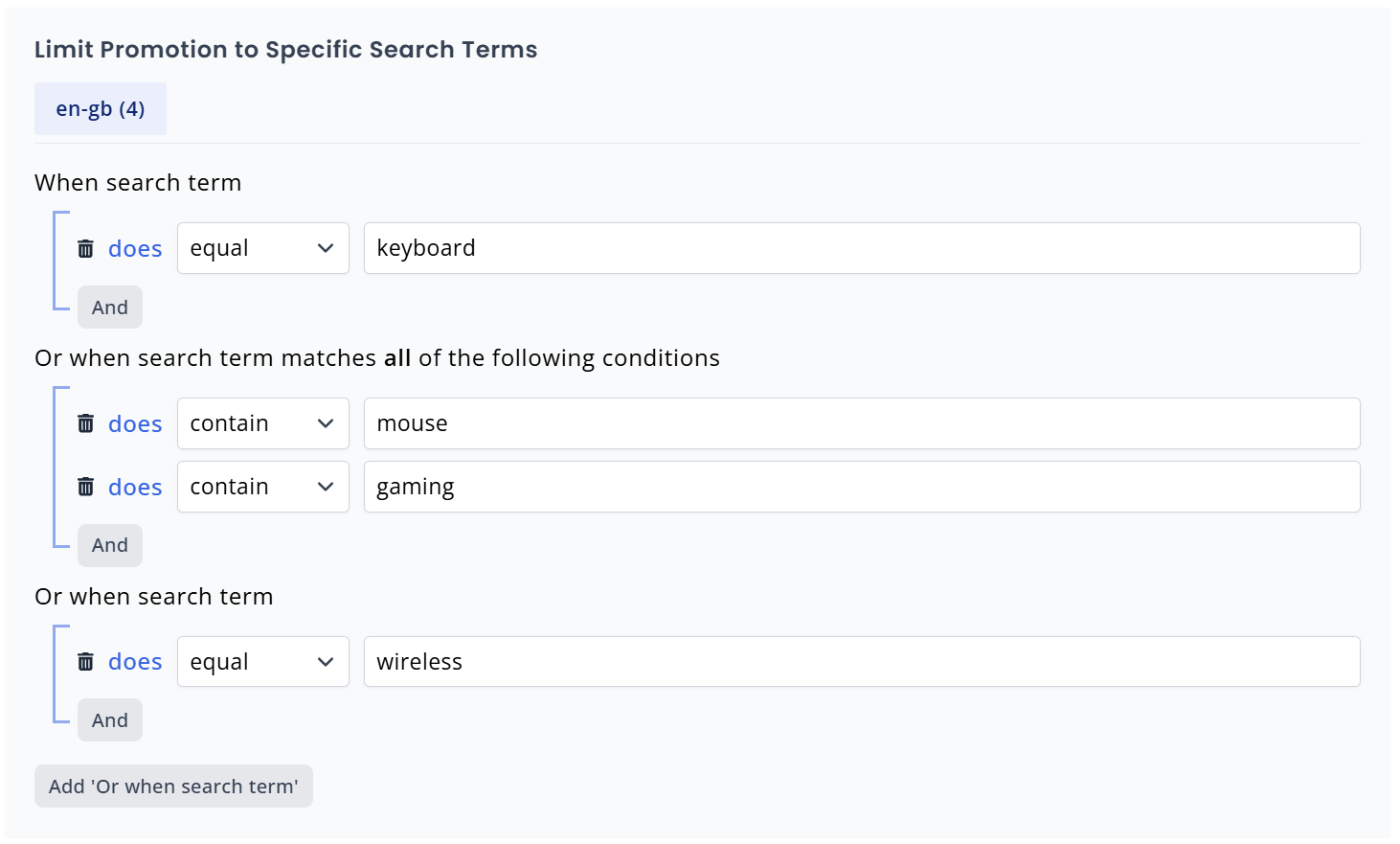
Selection Strategies
Retail Media uses a Relative-Promotion-Bid selection strategy to resolve conflicts when two campaigns want the same placement at the same time. Each campaign’s CPM becomes a weight:
- Sum the CPM values of all eligible campaigns for the product/placement.
- Divide each campaign’s CPM by the total to yield its probability share.
- Serve campaigns in proportion to those probabilities over time.
For example, with CPM values 10,000, 2,000, and 5,000, the weights become 58.8%, 11.7%, and 29.4% respectively. The calculation is repeated per eligible product so the experience balances out according to contract. Behind the scenes, probabilities refresh every few minutes, so rapid page refreshes may show identical results, but the averages converge as traffic accrues.
Relative-Promotion-Bid Example
Campaign A has a CPM of 10,000.
Campaign B has a CPM of 2,000.
Campaign C has a CPM of 5,000.
Total CPM: 10,000 + 2,000 + 5,000 = 17,000
- Campaign A:
(10,000 / 17,000) * 100= 58.8% - Campaign B:
(2,000 / 17,000) * 100= 11.7% - Campaign C:
(5,000 / 17,000) * 100= 29.4%
These percentages represent how frequently each campaign is expected to appear over time.
