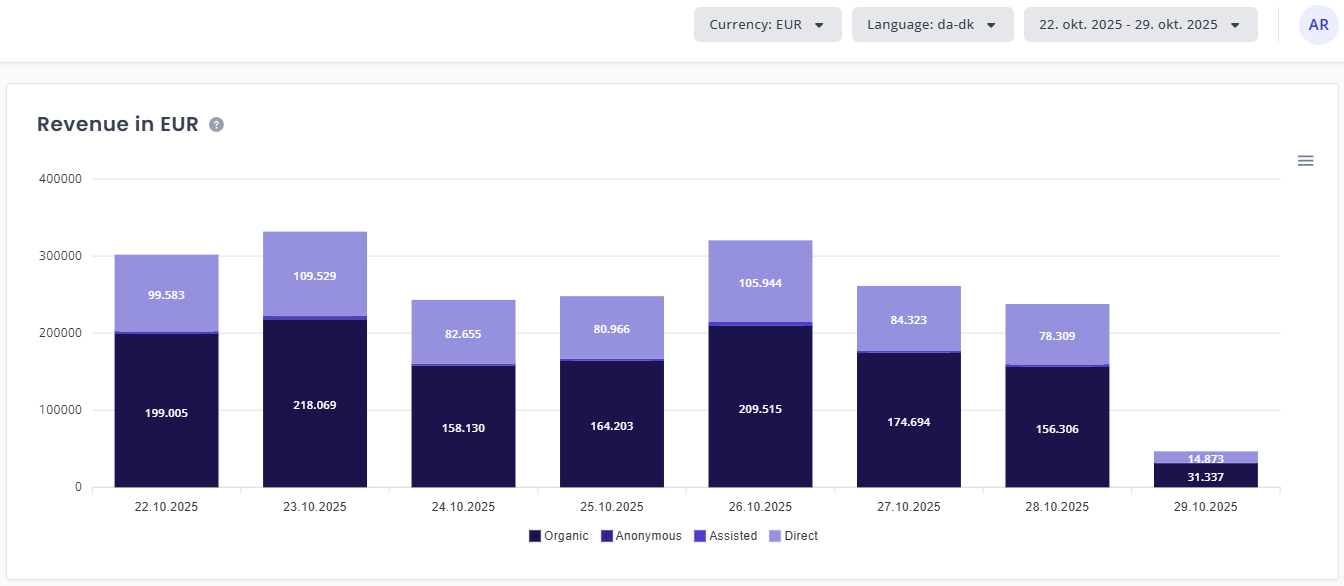Appearance
Languages and Currencies
Relewise does not operate with traditional "markets", like many CRM and ERP systems do. Instead, Relewise operates with Languages and Currencies, which serve a wide range of functions for our services.
At their core, Languages are used for searches, entity data, and analytics, while Currencies are used for recommendations, entity data, and analytics.
Languages
Languages exist in a few ways within Relewise:
- As Multilingual data on Entities
- As the
languageproperty in API requests - As part of the Search Index
- As part of the Search Analytics, for filtering
- As part of the My Relewise interface
Many of these facets of languages interact with one another, but it can be helpful to understand them each in their individual capacity.
Languages and Multilingual Data
Multilingual data is what allows strings of text to be handled by our Natural Language Processing (NLP) logic. NLP is an automated attempt at simplifying search requests made in "natural language", to ensure that search results are as accurate to the intent of the search, rather than the letter of the search.
In Relewise, NLP is primarily performed as Stemming and Decompounding. In order to know what kind of NLP to perform, Relewise needs to understand what language(s) exist on the dataset. This is the purview of the search index.
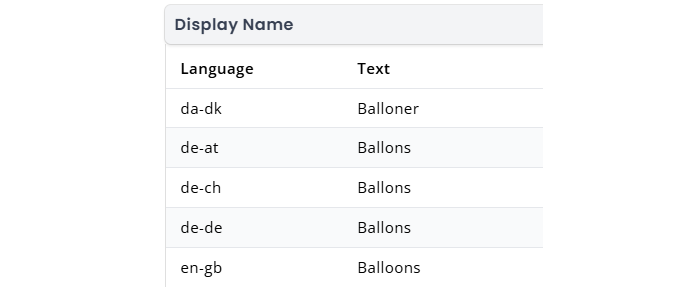
Multilingual data should primarily be used for datakeys where performing NLP is relevant to the data at hand. This is relevant for fields with text that changes between languages or markets, such as display names or descriptions. Not all string data should be Multilingual; if in doubt, please refer to our best practices for languages and currencies.
What Languages can I use?
All languages are supported in Relewise and there is no limit to the maximum number of languages in a solution - though every language beyond the first will incur an additional price, as per the standard Relewise contract.
This also means that languages that read left-to-right (LTR), as well as languages that read right-to-left (RTL) are supported.
Multilingual data should be specified according to the format used in the Search Index and the API requests - see below.
The Language Property
Certain API request types can take the language property, which specifies how it interacts with the data on the dataset being queried.
The request types that can take the language property are:
- Searches (Product Search, Content Search, etc.)
- Recommendations (Any type)
- DataAccessor (Product Query, Content Query, etc.)
For search requests, the language property connects the search to the Search Index, and ensures that Relewise performs the correct, language-specific processing necessary to optimize search results. It also dictates what language the results will be returned in, for entity data that is formatted as a Multilingual.
For instance, if a product search request contains language = en, then Relewise checks if the associated Search Index is set up for en, and performs the relevant stemming, decompounding, etc. for the search term. It then performs the search according to that language - looking in the language-specific Multilingual data that has been indexed on the products - and returns the requested information in the specified language.
For recommendations and the data accessor, the language property is only necessary for requests where you have also specified one or more SelectedProductProperties or SelectedVariantProperties containing multilingual data.
Languages in the Search Index
The Search Index is in many ways the central axis around which the concept of Language exists in Relewise. In the Search Index, you can specify what languages you want to index, which will cause the dataset to go through your product data and index all Multilingual data that matches the specified languages (and which has been specified to be indexed).
Once indexed, this multilingual data will undergo an NLP process, and become searchable - provided the Language property in the search request matches the indexed language.
In other words, the setup to perform a language-specific search is as follows:
Languages in the Search Index can be entered in one of two ways: The Language field, and the ISO Alias.
The Language field is, in essence, just a name. This field does not care if you specify it as en, en-us, English, or American English. What matters is that you use the same exact specification, case-sensitive, between all of your instances. So if you call your language English, you must also call the Multilingual language English, and the search request Language option must be specified as English.
The ISO Alias field is reserved specifically for ensuring that your languages are encoded correctly, according to the ISO 639-1 standard. Relewise will automatically detect if your Language field contains a proper ISO-formatted language code, and if it does, you will not need to fill out the ISO Alias. In other words, this field is only relevant when you want to specify a non-ISO-formatted language.
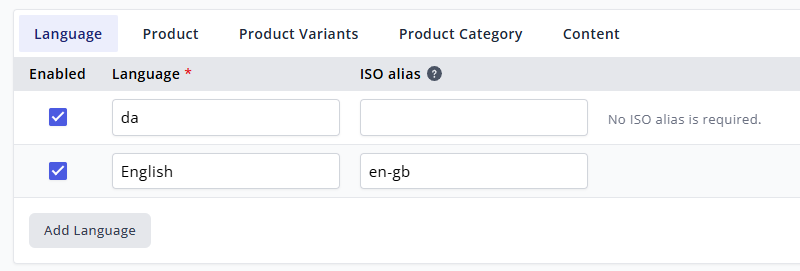
Languages and Search Analytics
Search analytics are used to gain insight into the search behavior of your users. The search analytics tool inherits the languages used in the search requests towards the dataset, and sorts the analytics based on the various registered languages.
By using the language drop-down menu at the top of the screen, you can toggle between the different registered languages within the selected time period.
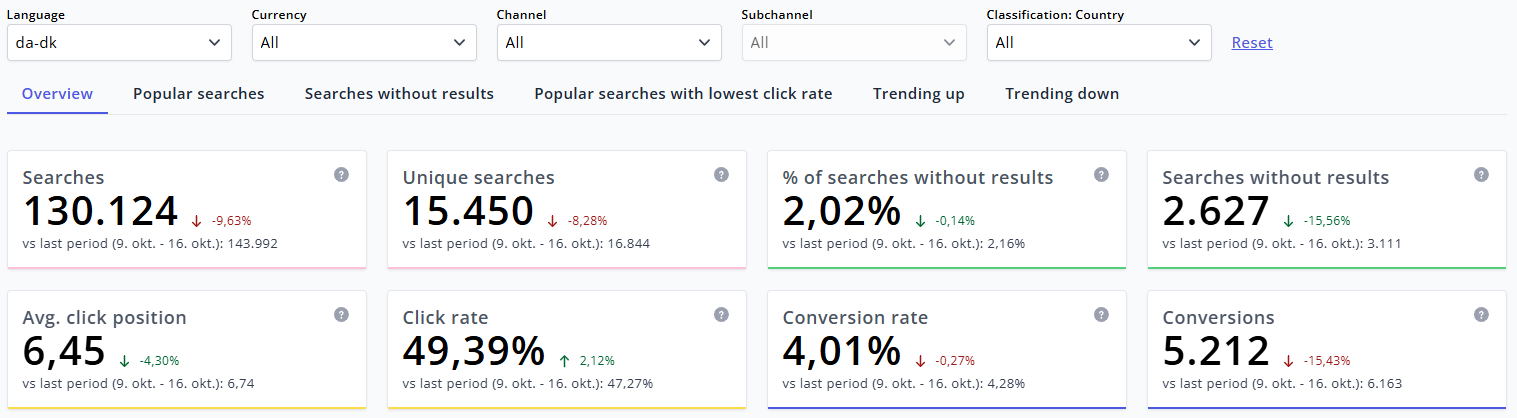
Languages in My Relewise
On most of the pages in the My Relewise interface, you will see a language drop-down at the top right of the screen. This drop-down reflects the languages that have been tracked within the selected period (using the date-time selector next to it), and is populated by whatever languages have been included in any kind of search-, recommendation-, or tracking request towards the dataset.
Specifically, the engine retrieves languages for the UI from those requests where the language property or Multilingual data has been employed. Only Multilingual data used in DisplayName fields will be used for the UI languages, however.
Selecting languages in this drop-down primarily serves to reflect the language of the entities in My Relewise. This means that when you interact with an Entity in My Relewise - either through one of the Overview pages or one of the Entities pages - the Multilingual data that is returned will reflect the language that has been selected in the drop-down menu.
The language selector does not affect the language of the My Relewise interface itself. To change the interface language, consult the Regional settings accessible via the "My profile" page at the top right of the screen.
Currencies
Currencies exist in a few ways within Relewise:
- As MultiCurrency data on products
- As the
currencyproperty in API requests (primarily recommendations) - As part of the My Relewise interface
- As part of the analytics tools
Currencies and MultiCurrency Data
Imbuing product entities with prices in Relewise allows you to return those prices in the API query, as well as make filters, facets, and merchandising rules based on both ListPrice (the product's ordinary price) and SalesPrice (the product's discounted price).
The MultiCurrency data type allows you to specify a list of currencies and their associated values for both ListPrice and SalesPrice during your product integration, which allows you to have multiple currencies per product and per product variant, according to your needs.
MultiCurrency data does not follow a strict formatting rule, and as such, a currency in Relewise can be called anything you would like. This means that you can use the name of the currency to specify regional variations, and thereby differentiate between markets using the same currency. e.g., EUR-DE, EUR-IT, EUR-FR. It can also be used to differentiate between sites if you run multiple sites into the same dataset; this, however, can also be accomplished by using the channel property on the user object.
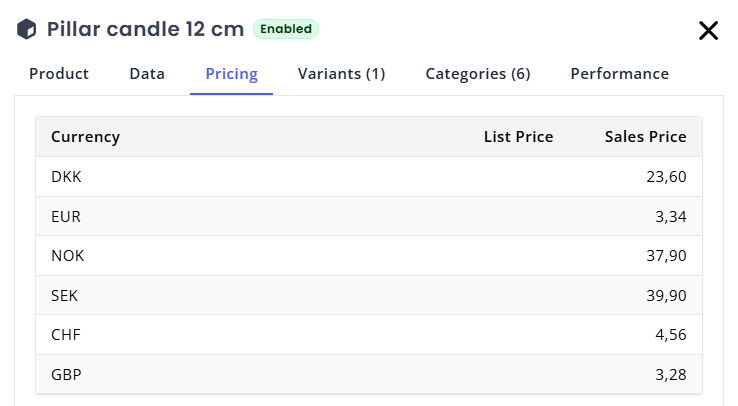
The Currency Property
Certain API request types can take the currency property, which specifies how it interacts with the data on the dataset being queried.
The request types that can take the currency property are:
- Searches (Product Search, Content Search, etc.)
- Recommendations (Any type)
- DataAccessor (Product Query, Content Query, etc.)
- Tracking (Order, Cart)
For Order and Cart tracking, the currency property is required to ensure that the subtotal is tallied correctly, for use in Recommendations and on the revenue page.
For searches, recommendations, and the data accessor, the currency property is used to properly return any MultiCurrency data that has been queried. In other words, if you want to return a product's prices in a recommendation, you will need to query the currency property to correctly retrieve the prices.
Currencies in My Relewise
On most of the pages in the My Relewise interface, you will see a currency drop-down at the top right of the screen. This drop-down reflects the currencies that have been tracked within the selected period (using the date-time selector next to it), and is populated by whatever currencies have been included in order tracking requests during the selected period.
The currency drop-down is primarily used to show the sales and list prices of products in the Product Entities view. This means that when you interact with an Entity in My Relewise - either through one of the Overview pages or one of the Entities pages - the MultiCurrency data that is returned will reflect the currency that has been selected in the drop-down menu.
The currency drop-down is also used to switch between currency views on the Revenue page.
Currency on the Revenue Page
The Revenue page is designed to show the efficacy of Relewise recommendations on your site. The currency selector at the top of the screen specifies what currency is being displayed, based on the orders that have been tracked with each currency. Changing currencies will reflect the orders that have been tracked with the given currency.