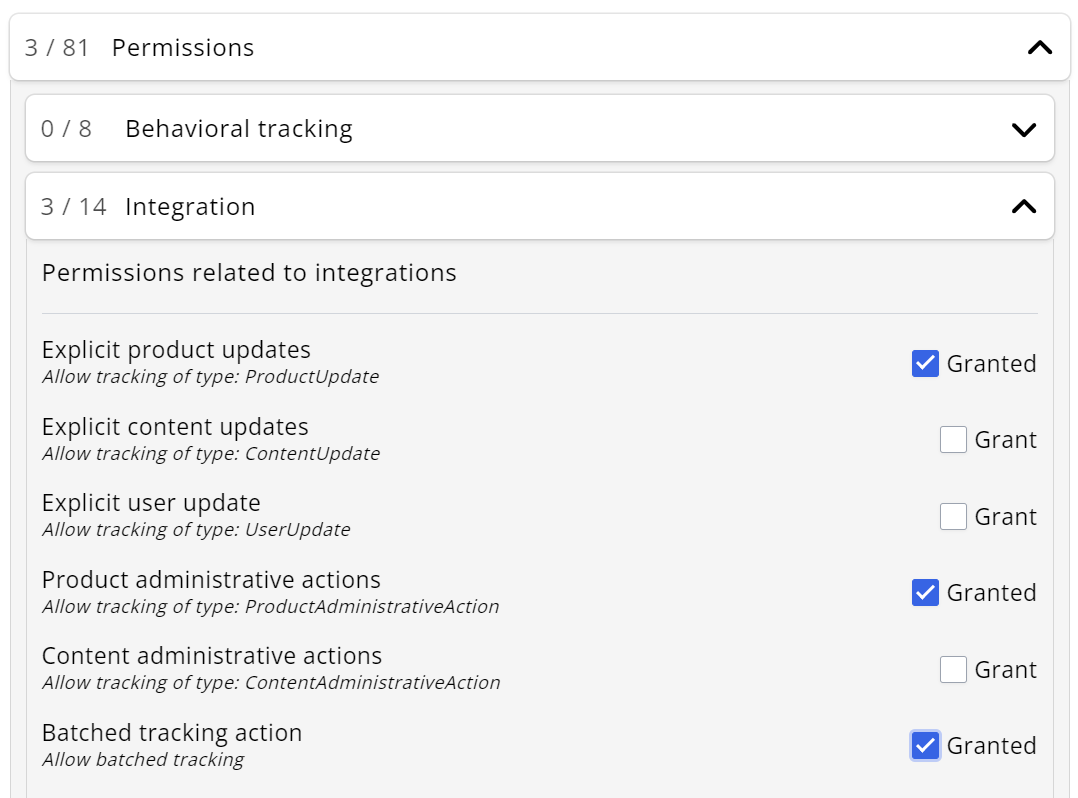Appearance
commercetools
The Relewise integration with commercetools allows you to integrate and synchronize your product data to Relewise. This ensures your data is always up to date with minimal setup cost.
Integration Specs
Once set up, the integration performs a full import of products from your selected store once every hour. The integration maps all standard fields, but does not support custom fields created in commercetools. If you have special fields you need mapped, please reach out to us to discuss the possibilities.
For stores with more than 10,000 active products, the import may run afoul of the allowed scheduled timeouts by commercetools. Ensure that you test and verify that the product import completes correctly when you set up the integration.
commercetools: Setup
To get set up, follow the instructions below, or visit our GitHub guide for the full technical specs.
The commercetools integration is configured within the commercetools administration. Here, you will need to enter a series of information to properly connect commercetools to Relewise. These are:
commercetools: Default Connection Configuration
- CTP_PROJECT_KEY: The key of commercetools project.
- CTP_CLIENT_ID: The client ID of your commercetools user account. It is used in commercetools client to communicate with commercetools platform via SDK.
- CTP_CLIENT_SECRET: The client secret of commercetools user account. It is used in commercetools client to communicate with commercetools platform via SDK.
- CTP_SCOPE: The scope constrains the endpoints to which the commercetools client has access, as well as the read/write access right to an endpoint.
- CTP_REGION: As the commercetools APIs are provided in six different regions, it defines the region which your commercetools user account belongs to.
commercetools: Relewise Specific Configuration
- RELEWISE_STORE_KEY: The key for the store from which the export will be performed. You can find this in the Merchandising Center for commercetools.
- RELEWISE_DATASET_ID: The Dataset ID in Relewise.
- RELEWISE_API_KEY: API Key with permission to perform product updates and administrative actions.
- RELEWISE_SERVER_URL: The Server URL your dataset is hosted on.
To access the data needed to fill out these configurations, you need access to your My Relewise account. If you do not have access, please reach out to us.
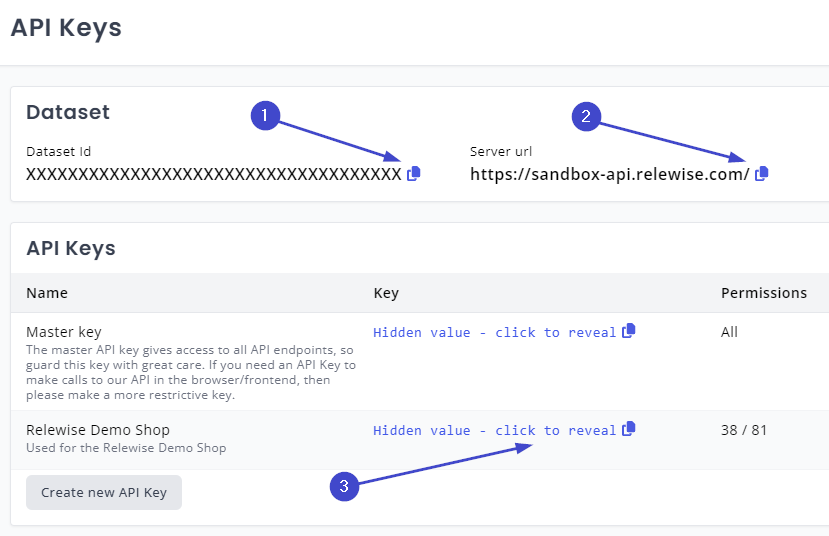
API Permissions
You can set up an API Key for your commercetools integration by selecting Create new API Key. The API connecting to commercetools will need the following permissions:
- Integration:
- Explicit product updates
- Product administrative actions
- Batched action tracking