Appearance
Slack Support
The best and fastest way to get support for your Relewise integration is to reach out to us via our Slack. If you have a working relationship with Relewise already, you will be able to join the private channel connected to your project, and ask your questions to us directly.
Alternatively, you can join our public workspace, and we will create a private channel to discuss your project. We stress the importance of privacy, and will never discuss details pertaining to your project anywhere but in your private channel.
Please note that Relewise does not support Slack Connect to other workspaces. You must join our workspace directly.
Accessing the Relewise Support Slack
If you are already connected to a Relewise integration project, odds are that you are already attached to a relevant Slack channel. In that case, simply follow this link.
Joining the Relewise Support Slack
If you are not yet part of our Slack workspace, you can join us by using this link, and signing up for an account with Slack.
Depending on your situation, you may be affiliated with one of our projects already; if you are, odds are that you can join our Slack directly via the link, once you are signed up for the service.
If you are not affiliated with one of our projects, or if you find that you cannot join the workspace directly, you should reach out to us at support@relewise.com.
Once you have reached out to us, you will receive an invite to the Slack workspace, which looks something like this:
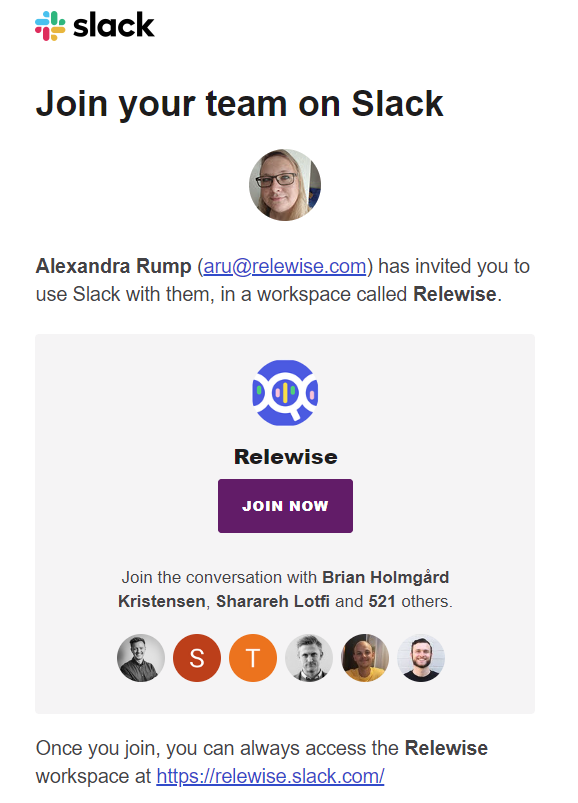
Clicking on the Join Now button takes you to a page where you are prompted to create your Slack account, if you do not already own one:
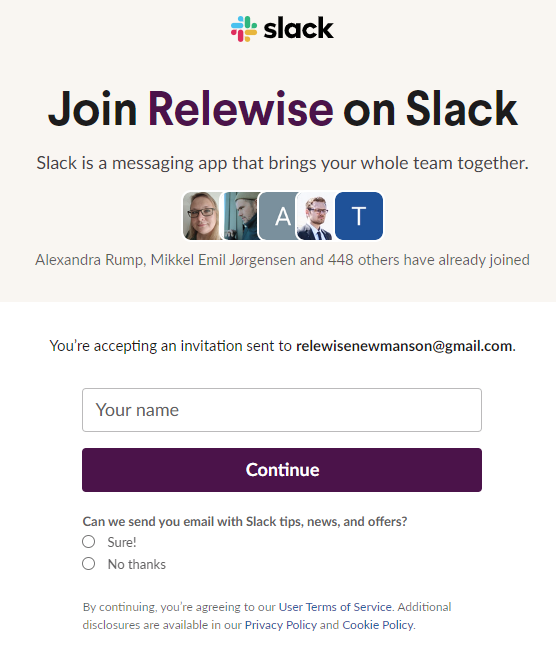
Once your account has been created, you are prompted to either open Slack on the desktop app, or to proceed directly to the browser version. Choose whichever is better for you; the ability of Relewise to support you is the same regardless.
Complete the account setup, and you will now have access to our support!
