Appearance
FAQ - Search
This page contains questions regarding Relewise search functionality. If your question is not found below, please reach out to us via email or Slack.
Why am I not getting my expected search results in the expected order?
Many things can affect the results of your search, and the order in which results are displayed. For concrete assistance in troubleshooting product(s) out of place, please refer to our troubleshooting guide.
A common mistake during implementation is imposing a sorting logic on the search results after they are returned from Relewise. Doing so defeats the purpose of using Relewise for your search, as it undermines the personalization and relevancy scores that we rely on to deliver results.
To check if your implementation is sorting products after they are returned from Relewise, find your search in the MyRelewise search live view, and consult the order of the products shown there. Then compare product number one with what is shown in first place on your site. If these do not correspond exactly, something is happening on the front end to affect your search results.
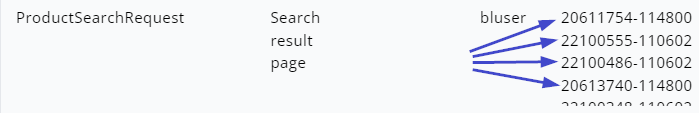
What is the difference between Filters and Facets?
A Filter sets the conditions on which products may be shown in a search or a recommendation to begin with. This lets you define the group of potential hits that a customer may get - the sum total of the entities being evaluated.
Facets, on the other hand, are applied client-side, and serve to sort the entities according to user preference. Facets are where you apply your sorting according to size, color, material etc.
Typically, the purpose of Filters is to narrow down the potential group of entities that are targetable. You might have some products you don't want to be searched or recommended, some entities reserved for special user groups, etc. Facets are applied secondarily by the user to narrow down the hits to something more relevant for them.
It is important to distinguish between the two concepts and apply them as intended, since filtering on things like product variant data can wind up excluding more products than intended.
Why do my Redirects not work?
Redirects are not, despite the name, an automated 301-redirect for your website. Since Relewise is simply an API, we do not have any capacity to affect the UI functions of your website - which also means that we are unable to enforce a page redirect in any way, shape or form.
A redirect in a Relewise context is simply a URL string that you can attach to the result of a search query, when that query matches a particular parameter. This URL, in turn, must be handled by your website in some capacity, typically either by enacting a forced 301-redirect to the particular URL upon hitting the search button, or by creating a UI element that offers the user access to the page specified by the Redirect rule.
If you have set up a Redirect rule in MyRelewise, but it is not having an effect, odds are that you are lacking the necessary frontend component to handle the URL string being returned with your query. We urge you to investigate this with your frontend developers, as Relewise are unable to help you create the necessary frontend changes. We are, of course, more than happy to assist with sparring, should you require it.
How do I account for subcategories and supercategories in my searches?
Relewise handles all types of word relations via our Synonyms feature. Hyponyms are words that belong to a subcategory of words, eg. red and blue are hyponyms of color, while Hypernyms are words that belong to a category of more specific words, eg. vehicleis a hypernym of car and bike. These are not innately built into the Relewise engine, but can be set up using one-way Synonyms via the MyRelewise interface. You can read more about using Synonyms in Relewise in our documentation here: Synonyms in Relewise Search
Can Synonyms be Multiple Words?
No; in Relewise, a synonym cannot be created from a term that is more than one word long. This includes "open" compound words (those compound words that contain spaces), such as ice cream or sleeping bag.
In essence, the Relewise engine indexes each word of a synonym separately. This means that adding open compound words will register as individual words in the logic of the engine, and be treated as such.
Synonym logic example
For the Multidirectional synonym Gelato <--> Ice Cream
The engine will interpret it as Gelato = Ice = Cream
This means that searching for Ice will yield results for Gelato and Cream as well.
This may not be ideal, depending on the usecase scenario.
If you find yourself in a situation where you need to create synonyms for open compound words, consider instead using a search term modifier to affect change to the search term before it is evaluated by the engine.
Alternatively, think laterally about how you might accomplish your goal through the use of alternative, single-word synonyms, optimized entity data, or search index adjustments. We strongly encourage you to reach out to us to discuss such scenarios, so we can find the best solution for you.
