Appearance
FAQ - General
This page is dedicated to questions pertaining to the broader world of Relewise, including installation issues and questions about the My Relewise platform.
If your question is not found below, please reach out to us via email or Slack.
MyRelewise - I can't login! Who do I contact/What do I do?
If you have forgotten your password to your MyRelewise account, the easiest way to retrieve it is to use the forgot password feature on the website. This should help you reset your password in a matter of minutes.
If you cannot reset your password, consider reaching out to us at support@relewise.com or via Slack, and we will do what we can to get you back to working order as soon as possible.
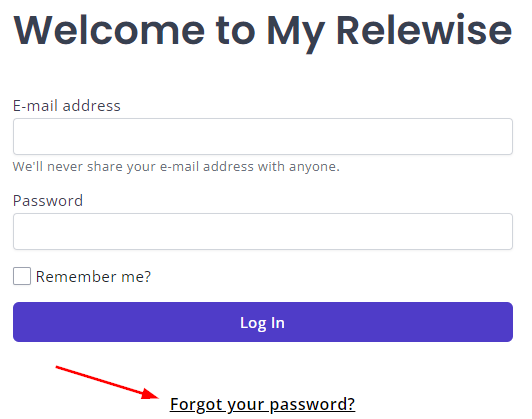
MyRelewise - How do I check to see if my entities have been correctly imported/what entities have been imported?
Within the MyRelewise dashboard, you can navigate to the Entities menu. From here, you can use the search function to look for entities that have been imported into your Relewise API. For more information on how to use the Entities overview, refer to our documentation
My API key fails when called from a browser
Make sure you are using a different API key than the Master key. In MyRelewise, under Administration -> API Keys, you will find a list of the API keys attached to your dataset. For reasons of security, the Master Key cannot be used for browser-related calls, and so you have to create a new API key with the necessary permissions for the job(s) you are trying to do.
There is no limit on how many API keys you can have at once, and we recommend creating new keys with the least amount of viable permissions for each area you are working in. Since you can revoke your keys at any time, by providing it with the least necessary permissions required ensures that your security stays high.
Installation - Do I need a newer MessagePack than 2.3.85 to run the Relewise NuGet Package?
No. So long as you have MessagePack >= 2.3.85, you are fine. You do not need to install the newest package to install Relewise's NuGet Package, and if you want to prevent the system from prompting you to update when you go to install the package, you can install it without dependencies as so:
Install-Package Relewise.Client -IgnoreDependenciesAfterwards, you can add a AssemblyRedirect that points to the version you are running.
We recommend installing a Relewise.Client version newer than 1.10.0, since older versions have deprecated and lack several of the newer features available in Relewise.
Installation - Can I run the Relewise NuGet Package on a Newtonsoft.json version lower than 13?
Our package requires a version higher than 13 due to a vulnerability in the earlier versions. If you are bound to the lower version or simply wish to install Relewise regardless, you can install the package without dependencies, as so:
Install-Package Relewise.Client -IgnoreDependencies
How should I track return orders?
You shouldn't. When tracking, consider that Relewise mainly uses order tracking to create connections between products that are purchased together. We do not consider the price for tracking purposes. When you send a tracking request with products A and B, it tells our engine that they have been purchased together - information that we can then use for recommendation purposes, among other things. By sending a second tracking, even with a negative price attached, all you end up doing is telling the engine a second time that products A and B were tracked together in an order. Therefore: Handle your returns in your ERP, but leave them out of Relewise.
Can I filter certain IPs/internal traffic out of being tracked?
Yes and no. There is no built-in filter in MyRelewise for removing incoming traffic, so any filtering must be done client-side. However, if you know the IPs, user IDs or other signifier for the traffic you want to sort out, you can set up a rule to not send the tracking request to Relewise for those identifiers. This ensures that you only track the data you are interested in tracking.
Are Datakeys Case Sensitive?
Yes! As a rule, all datakeys in Relewise are case sensitive. To avoid running into issues during implementation of our services, ensure that you match the content of each key exactly.
Failure to observe case sensitivity may lead to sub-par performance, as tracking, search results and entity integration will suffer from double-tracking, duplicate products, inaccurate search results, and more.
Click here to see a list of keys known to be case sensitive
| Area | Key Type | Area | Key Type |
|---|---|---|---|
| General | Currency | Product | Id |
| Language | Display Name | ||
| Location | Category Name | ||
| Search Term | Category Id | ||
| User | AuthenticatedId | Brand Name | |
| TemporaryId | Variant | Id | |
| Classification Key | Display Name | ||
| Classification Value | Specification Key | ||
| Identifier Value | Specification Value | ||
| Channel | Content | Id | |
| Company | Id | Display Name | |
| Cart and Order | Cart Name |
