Appearance
Free Trial: Search
Relewise's Search is a flexible and highly customizable tool, built on the basis of highly accurate personalization and user behavior analysis. There is a lot you can do with it, but for the purposes of the Free Trial Demo, we will focus on a few particular areas of the Search Function, to showcase how you yourself can affect the way your users engage with your site.
Search Live View
First and foremost is the Search Live View. This gives you an overview of the searches being made on your site over time; since the search function can look for both products, product categories, content pages, and content categories, we have enabled the Live View page to show all four on the graph for your convenience. Naturally, only the request types actually being used are shown, to prevent clutter.
The Live View page also shows the performance of Search Term Predictions, which is Relewise's method of trying to anticipate what a user is searching for, and serving it up to them immediately.
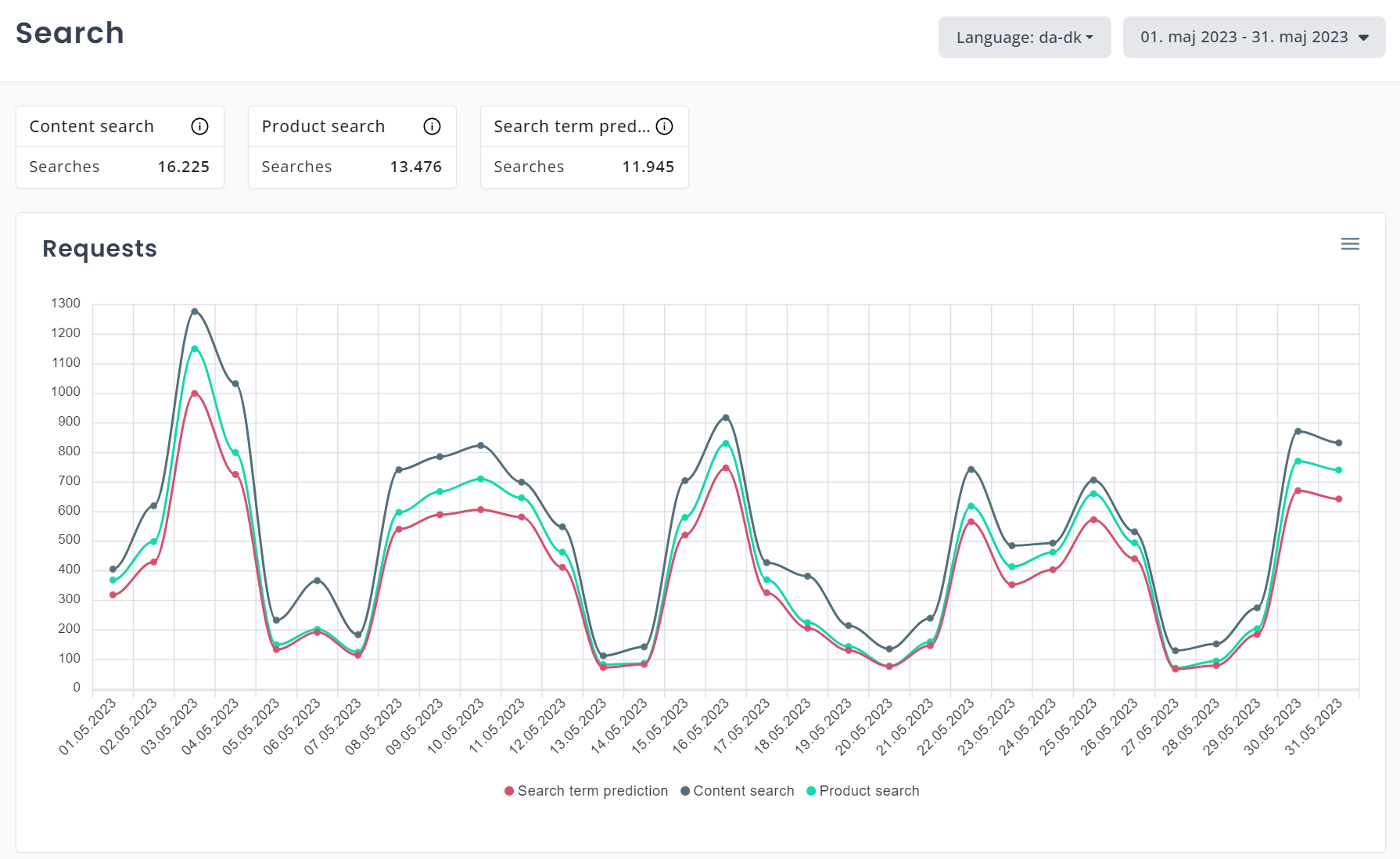
In addition, the Live Search page shows an overview of the 30 latest search requests that have been submitted to the site. This feature is handy for developers who wish to know more about the exact nature of the call being exchanged between the site and the Relewise server, and it also grants insight into the way in which our Predictive Search attempts to pre-empt user queries and serve the best, closest match.
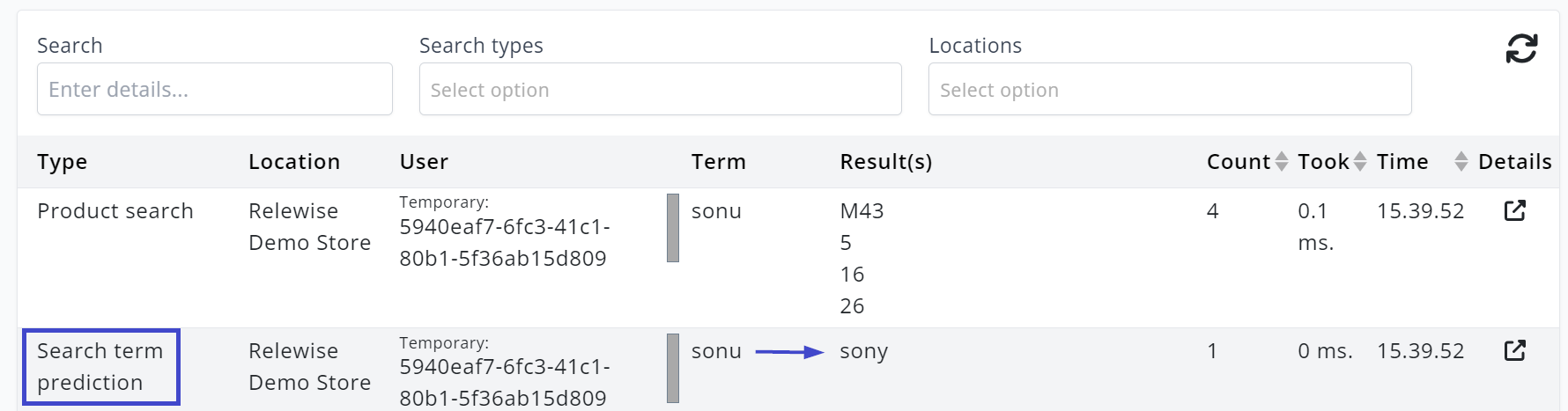
Synonyms
One of the most intuitive features of MyRelewise is the use of Synonyms. A synonym allows you to build a link between two or more words, to help you guide your users towards the right search terms.
The use of synonyms is a great way to ensure a better search experience, by anticipating the words that your users are likely to search for, and pointing them in the direction of the products they are looking for.
For an in-depth explanation of Synonyms, you can go here.
Redirects
Redirects allow you to set up rules for certain input in the search request, to return a pre-defined output to your website. Without direct access to the API, there is not much you can do with it in the Demo shop, but we urge you to read our documentation if you are interested in understanding how you can put this feature to work for your site.
Stemming, Decompounding, and Natural Language Processing
Relewise performs Natural Language Processing (NLP) on all searches as a matter of course. We do this by relying on an ever-expanding library of rules and complex mechanics that allows our system to parse natural language into more directly useful search terms. By "Natural Language" we speak of the kind of search queries that have become more common over time, which are written like a question or sentence rather than simple, direct search terms. Search queries like this run the risk of adding unnecessary words to the search that can muddy results. In response to this issue, Relewise employs several sophisticated measured to unravel the search query from the sentence, and serve the best possible answers to the user.
MyRelewise allows you to influence and fine-tune this Natural Language Processing by adding new rules for Stemming and Decompounding.
Stemming is the act of shortering a word to its smallest or simplest part (its stem) and thereby make it easier to use for search purposes.
Decompounding is a means of splitting compound words up into its constituent parts.
You can read more about how both of these work in depth by referering to the expanded documentation, here.
The Search Index
The Demo comes pre-equipped with a Search Index, which is the thing that determines the weight that different parts of an entity have in the search results. By default we set your search index up to favor Product Title and its Brand over its description, but the Search Index gives you free reign to alter these values to whatever suits you.
"Weight" refers to the relative importance a field has in terms of showing an entity in a search. If your search term finds two relevant products, then the relative weight of their relevant fields determine which shows up first. This is useful to ensure that you get all relevant products shown, but that the products with the search term in the title show up befor the ones with the search term in the description, for instance.
Keep in mind that the Search Index can integrate any kind of custom field that you have included in your Product Feed, and that you can activate them and supply them with a Weight to be used in the search on the demo site. This way you are free to experiment with how you want your search to feel, and what you need it to focus on.
For more information about the Search Index, we refer to our documentation.
