Appearance
Free Trial: Revenue in MyRelewise
The Revenue screen is found under the Analytics tab, and shows you a breakdown of the revenue that has been generated in your store. Relewise differentiates between different types of revenue, depending on how big a role Relewise played in acquiring the sale:
- Direct Revenue, which is when a user purchases an item that Relewise has recommended to them
- Assisted Revenue, where Relewise's recommendations assisted the user in navigating the products, even if they purchased something other than what was recommended
- Organic Revenue, which is when a user did not engage with Relewise's suggestions
- Anonymous Revenue, where we cannot track the user due to the user rejecting cookies in their browser
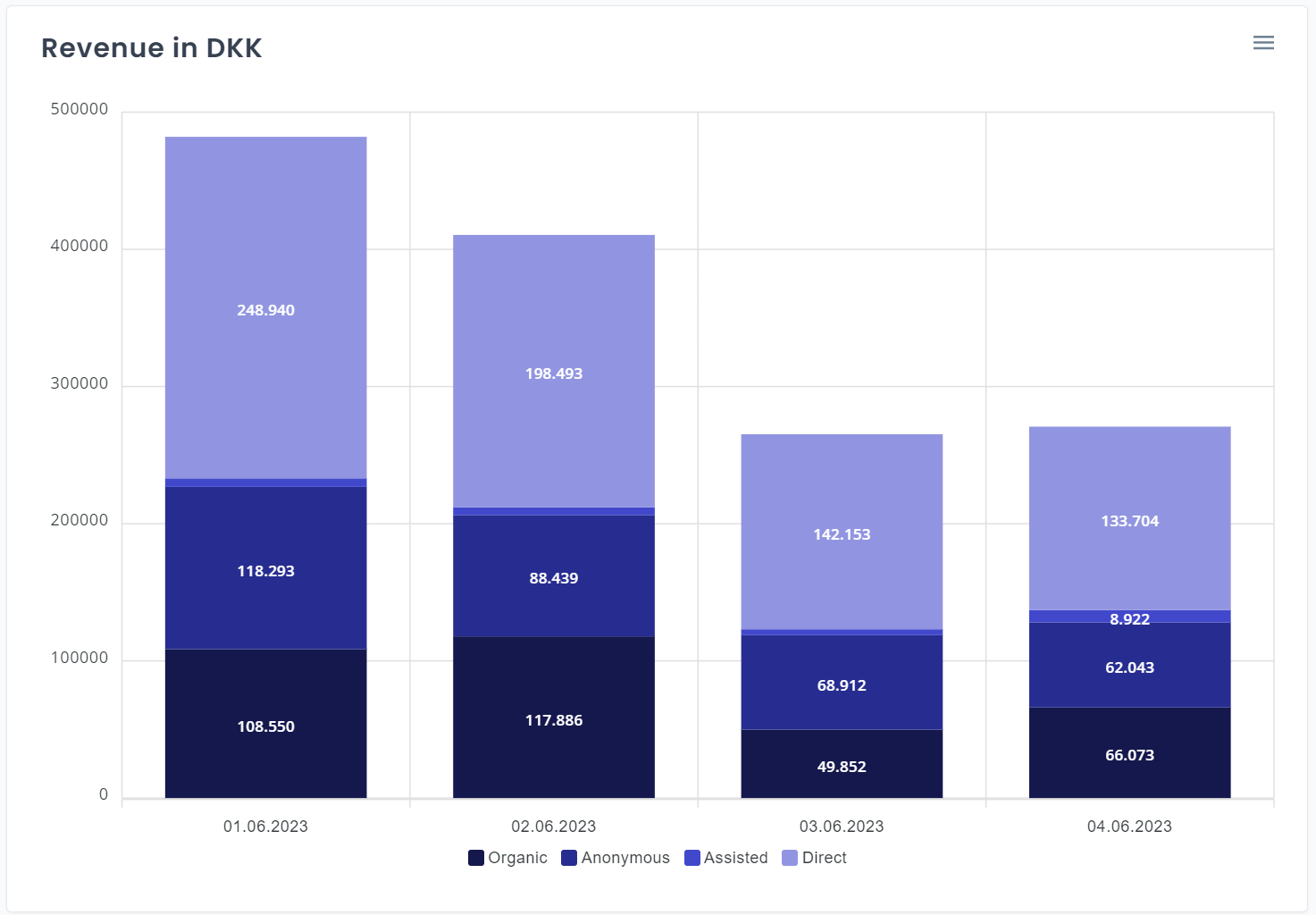
Using the Revenue Screen
Using the period selector at the top of the screen, you can narrow or broaden the scope of your Revenue view. This lets you maintain an overview of what Relewise is doing for your business. You can also download this information as either a SVG (graphics), PDF (document) or CSV (spreadsheet):
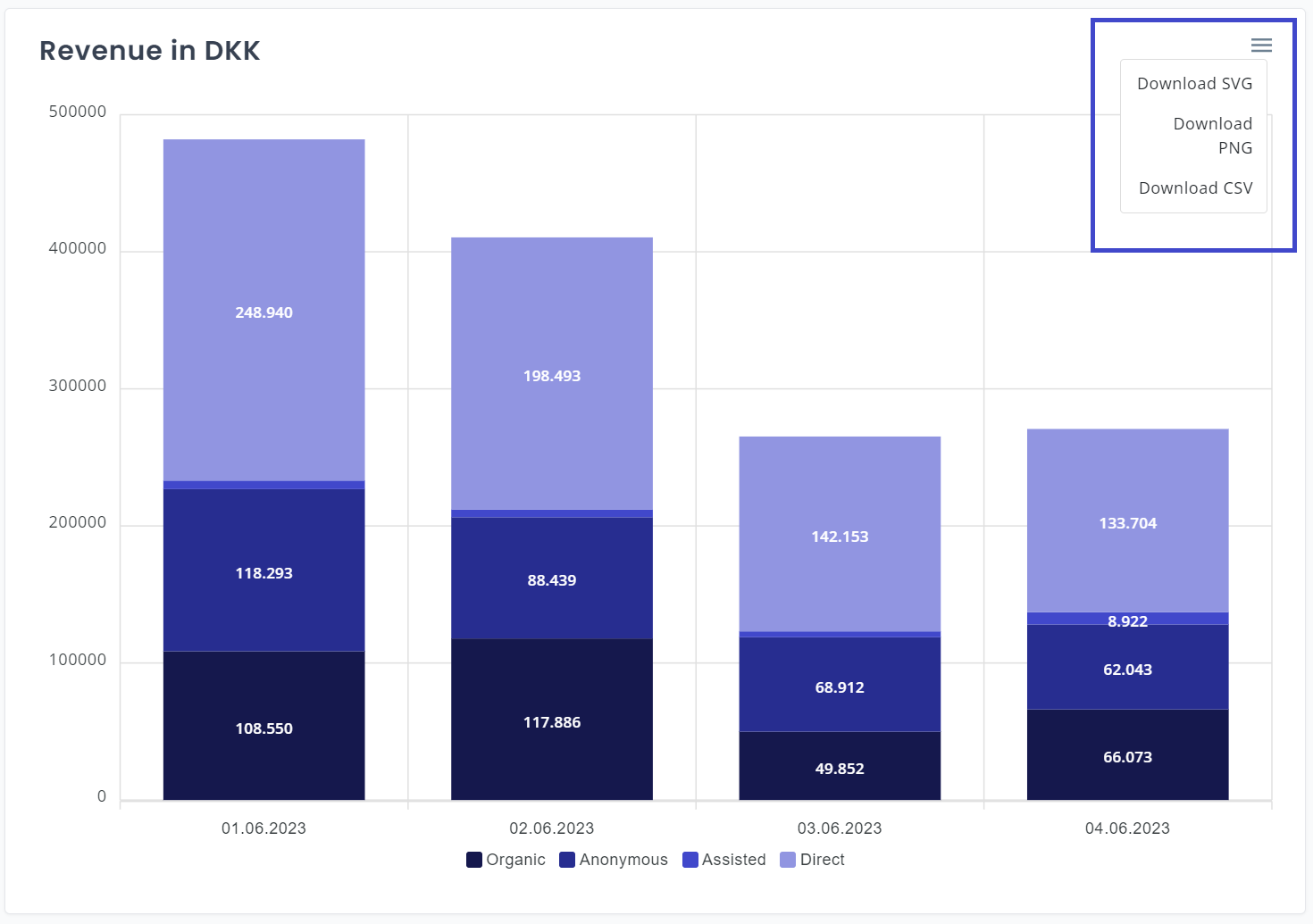
The Revenue Screen furthermore allows you to track the efficiency of recommendation bands according to Locations, which is a customizable way of demarking certain areas on your site that you want to track. Typically, a site will set up Locations for the home page, the Product Details Page, the Cart, and the Power Step if applicable.
The benefit of this is that you can see exactly how your recommendations are performing across your site, and thus know where to focus your efforts for higher efficiency.
