Appearance
Free Trial: Recommendations
The recommendations page of MyRelewise shows you an overview of the various recommendations types on your site and how they perform, with the option of exporting the data in a SVG (graphics), PDF (document) or CSV (spreadsheet) format.
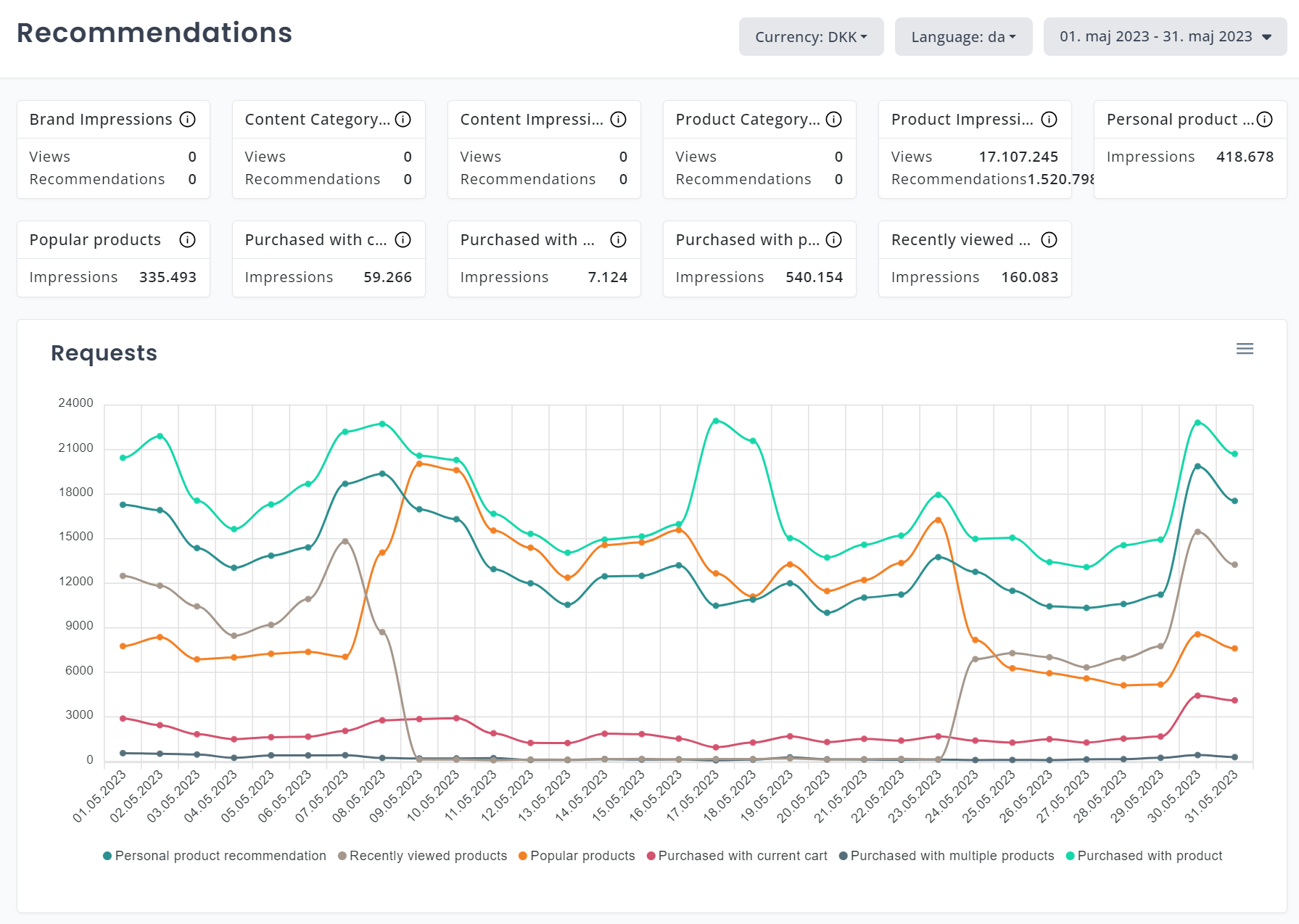
Above the graphs you are offered a range of statistics, focusing on the impressions (views) that your recommendation sliders are generating. In brief, each time a recommendation slider is generated for a user, it counts as an impression, which lets you track how often the different recommendation types are served to a user. This way you can keep abreast of what your users are seeing, and what sliders are better candidates for Merchandising - which we will get to in a little bit.
The Live View
The recommendations page also offers you a more in-depth view into what the recommendation sliders are actually serving your users. By keeping the page open and navigating around the Demo site, you will find that the Recommendations page begins to record user data, offering up a detailed view at the bottom of the page:
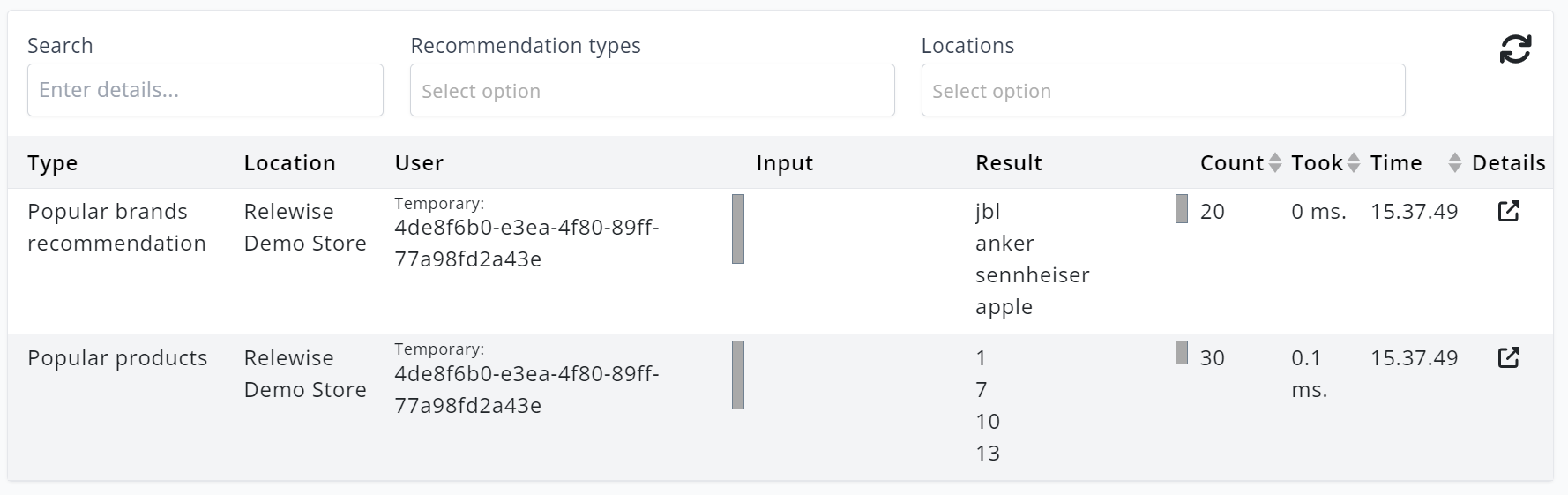
This detailed view gives you a hands-on explanation of what products are being served up in which recommendation sliders, and on which page. In the image above, for example, we are seeing the products and the brands being recommended to a user opening the front page of the demo shop. When they navigate to a product, we will see in the Live View a list of the concrete products being recommended to them there.
If you are extra curious - or you are a developer with a taste for details - you can click the Details icon next to each Live View entry. This grants you a concrete view of the recommendation request that's being tranferred between the storefront and the Relewise server.
