Appearance
Free Trial Exercise 2: Multi-directional Synonyms
Now that you have created your first synonym, it's time to step things up a little. One-way Synonyms are useful for including things in a search that might not innately come up in the results. Multi-directionsl synonyms are for words that are "true" synonyms, where several words might be interchangeable in a search, or where it might be a matter of regional difference.
A multi-directional synonym is created in much the same way that a one-way synonym is: By hitting 'Create' on the synonyms page in MyRelewise and then selecting the type of Synonym to be Multi-directional instead:
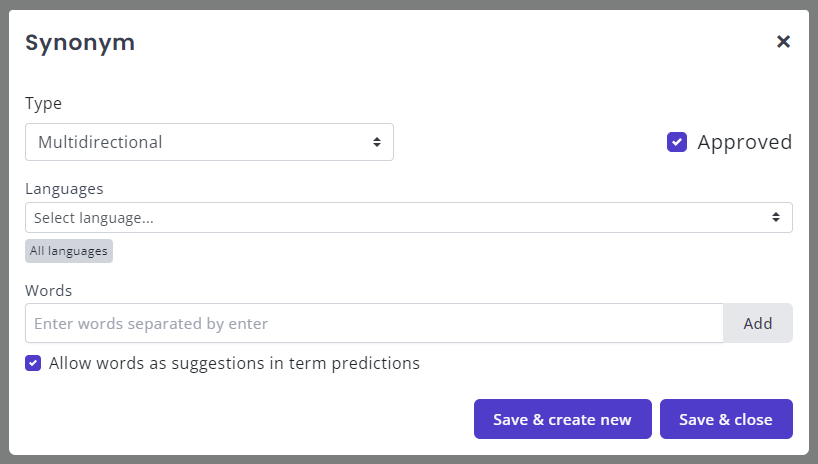
Adding Words as Multi-directional Synonyms
As you can see, Multi-directional Synonyms only have a single field for words to be added to them. This is because there is no direction to be taken into account; every word added to this list will be considered 'equal' to every other word added, meaning that you can draw a straight arrow between two or more terms that either mean the same, or should show the same results.
An as example, let us create a Multi-directional synonym for our Demo shop. Once again, if you are using your own data, try to think of two words that are essentially the same term for a product. If you cannot think of anything, you can simply make up a word; what matters is that you make it something you can search for and recognize in your searches later on.
Let us create a Synonym now, and link two equal terms together. On the basis of the Demo shop, our example will be using the terms PC and Computer:
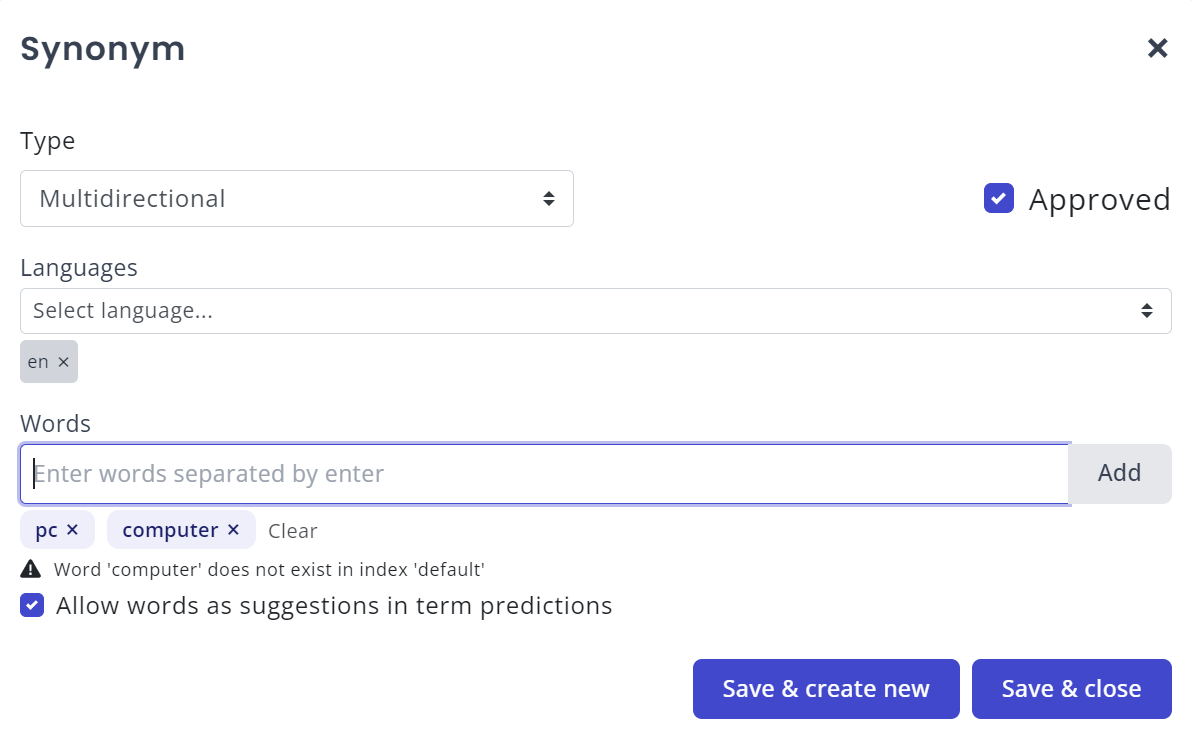
You may notice that the example throws a caution: Word 'computer' does not exist in index 'default'. This is because there is currently no product in the chosen data set that contains the word 'computer' as a searchable term. MyRelewise informs you of this, and lets you know that your term will be added to the search index once this Synonym has been created. This is a useful way of ensuring that common search terms that may not be directly found on your products are included in the search index as well.
Multi-directional Synonym Use Cases
If you have gone along with this guide, and created your Multi-directional synonym, you should now be able to go and search for your word(s) and see results pop up. If not, wait a minute or two and try again - remember to refresh the storefront when you do!
As we have alluded to earlier, you can add more than just two words to a Multi-directional synonym - hence the multi in the name. Adding more than two terms will create a connection between all words, allowing you to build a bridge between a large group of terms in one fell swoop.
Synonyms, both one-way and multi-directional, work for all kind of entities, meaning that you can use them for content pages as well as for products. For the purposes of this demo, of course, we are focusing on the product aspect, but you can easily apply the same ideas and concepts that we have discussed on these pages to content pages, and expand your hit-rate for users searching for your blog posts, information pages and similar.
